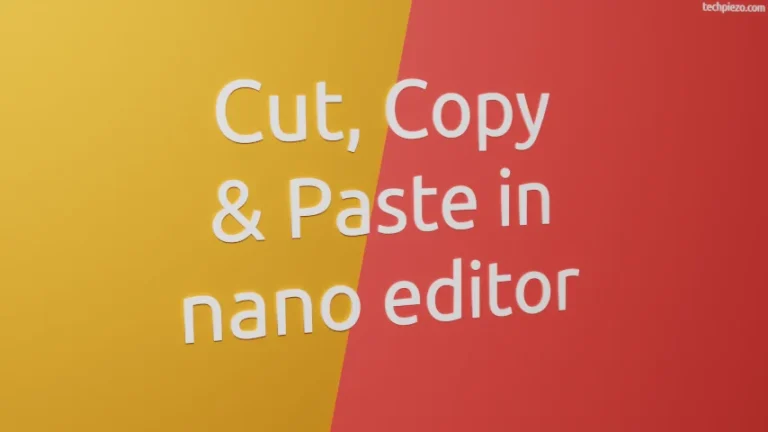Edge is a Chromium-based cross-platform web browser from Microsoft. It is fairly new to the Linux platform. In October 2020 we saw its preview builds for the first time. In this article, we would discuss how to install Edge in Ubuntu 22.04 release.
The package files can be downloaded from the Official website of Microsoft Edge Insider. Therein, we have been provided with two channels – beta and dev. Beta channel is for those want a bit of stability and updates every 4 weeks whereas those who want updates every week may opt dev channel.
Note: Following operations would require you to have superuser privileges. In case you don’t have one, then we advise you to contact your System Administrator.
Install Edge in Ubuntu 22.04
The package isn’t available through standard Ubuntu repository. Therefore, we need to download the relevant .deb package file. For that, visit the official website of Microsoft Edge Insider. If you are already on a Ubuntu release, then it will automatically provide with the .deb option. Otherwise, select .deb from the drop-down Download menu. Read the Software License Terms thoroughly. If you accept, then click on Accept and Download button.
For us the package file was – microsoft-edge-beta_99.0.1150.16-1_amd64.deb
It would be different for you, depending on the version number.
Next, use dpkg (Debian Package Manager) to install the package. Open the terminal in the current directory where the file is saved. And, issue the following –
sudo dpkg -i microsoft-edge-beta_99.0.1150.16-1_amd64.deb
And, provide the password.
Once the installation is complete, we can launch Microsoft Edge (beta) from our Systems’ main menu.
If you want to open Microsoft Edge from terminal then issue the following command –
microsoft-edge
In conclusion, we have learnt to install Edge in Ubuntu 22.04 release.
Additional Info –
If you want to uninstall Edge, then issue the following in terminal –
sudo dpkg -r microsoft-edge-beta
where,
-r is to remove the package.
But, next time you update the repository it would throw a GPG error. For that, we need to remove the sources file of Edge browser.
sudo rm /etc/apt/sources.list.d/microsoft-edge-beta.list