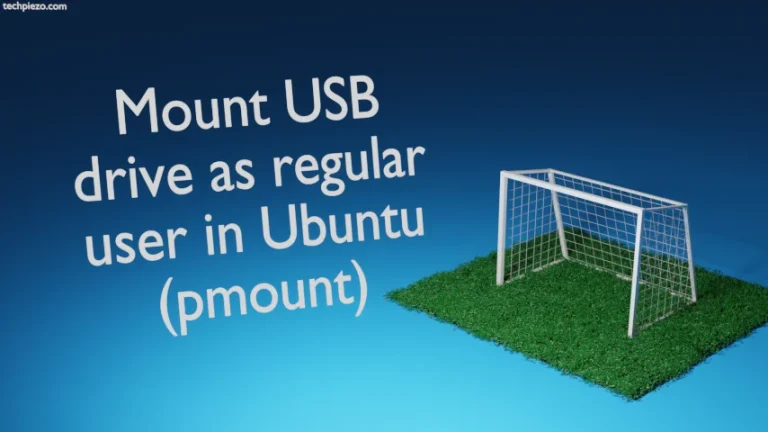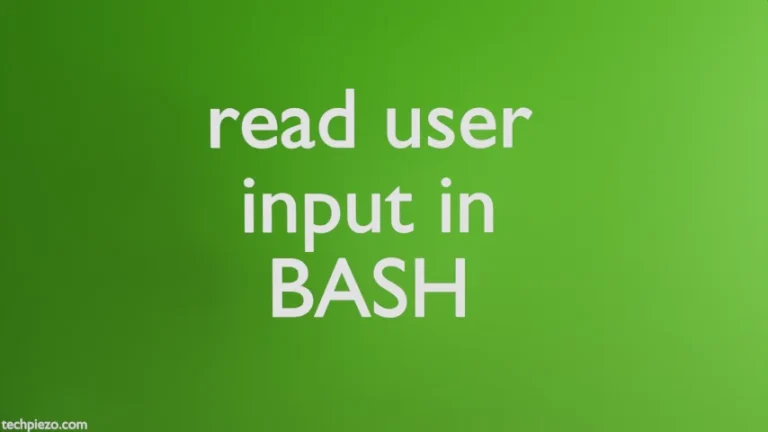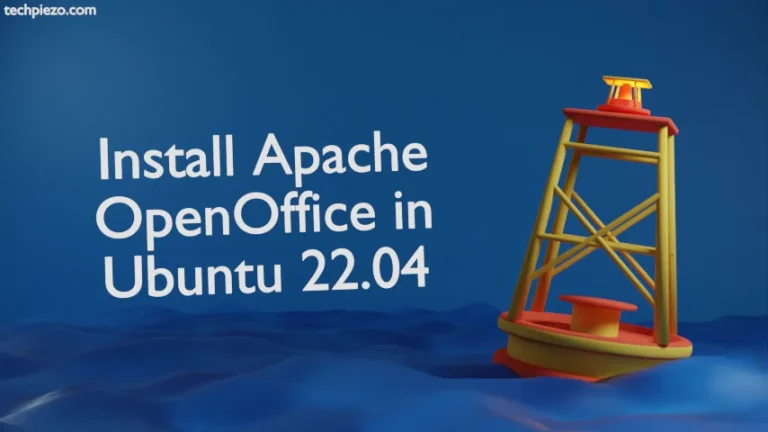In this article, we would discuss how to install csh in Ubuntu 22.04 release. Apart from that, we would also cover installation steps for tcsh shell in Additional Info section.
The csh is basically a C shell. It was created by Bill Joy and first release came in the year 1978. The premise behind developing C shell (or, csh) was to make it resemble C programming language.
The default shell for Ubuntu is Bourne Again Shell. We will discuss csh shell installation steps next.
Note: Following operations would require you to have superuser privileges. In case you don’t have one then, we advise you to contact your System Administrator for assistance.
Install csh shell in Ubuntu 22.04
Since, the package is available through standard Ubuntu repository. Therefore, we need to update the repository first. Hence, open a terminal and issue the following –
sudo apt update
Next, to install csh –
sudo apt install csh
Lastly, to launch csh –
csh
If you want to exit the csh shell then,
exit
It will return us back to Bourne Again Shell.
In conclusion, we have discussed how to install csh shell in Ubuntu 22.04 release.
Additional Info –
In this section, we would discuss tcsh shell. tcsh shell includes everything a csh shell has with some extra features. tcsh shell – TENEX C Shell. To install tcsh, follow the standard practice of updating the standard Ubuntu repository first. Thereafter install the package –
sudo apt update sudo apt install tcsh
To launch tcsh shell –
tcsh
if you want to exit the tcsh shell –
exit
This will return you back to Bourne Again Shell.