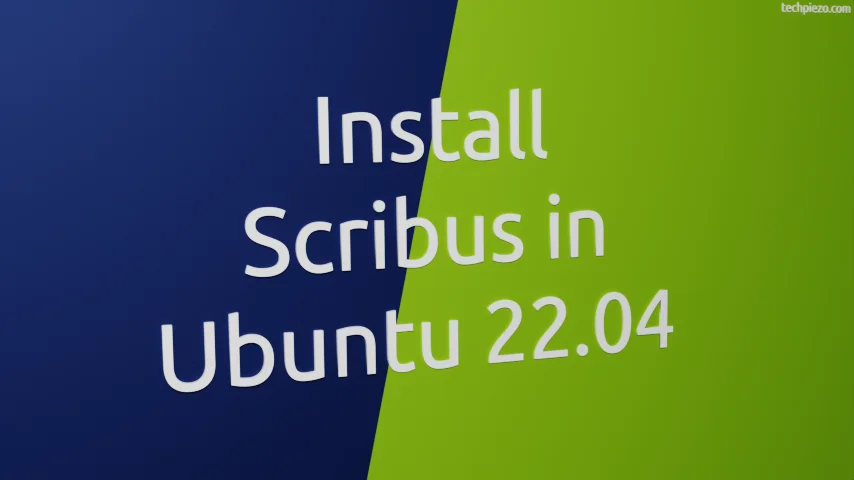
Scribus is a free, open-source and cross-platform application. It is basically a Desktop publishing application. In this article, we would discuss how to install Scribus in Ubuntu 22.04 release.
At the time of writing, there are two candidates available to install – Stable and Development. Stable branch has the version number 1.4.8, whereas Development branch has the version number 1.5.8. As of now, v1.5.8 is available through standard Ubuntu repository.
Note: Following operations would require you to have superuser privileges. In case you don’t have one then, we advise you to contact your System Administrator for assistance.
Install Scribus in Ubuntu 22.04
Since the package is available through standard Ubuntu repository. Therefore, we need to update the repository first. This ensures we get to have the latest version of the package.
Hence, open a terminal and issue the following –
sudo apt update
Next, to install Scribus –
sudo apt install scribus
Now, we can launch Scribus from our Systems’ main menu.
In conclusion, we have discussed how to install Scribus in Ubuntu 22.04 release.





