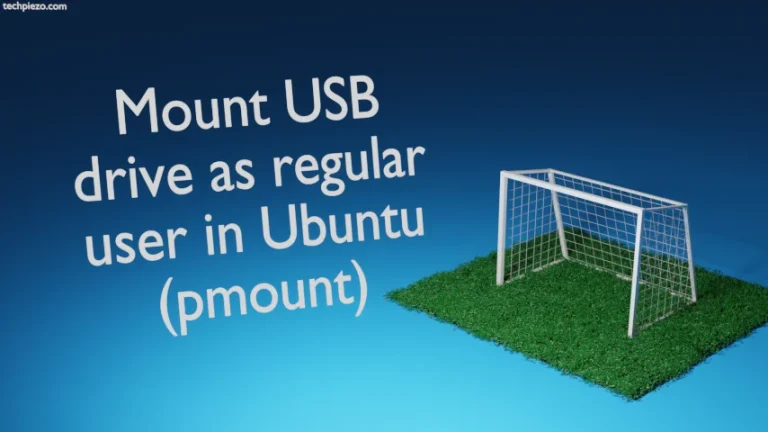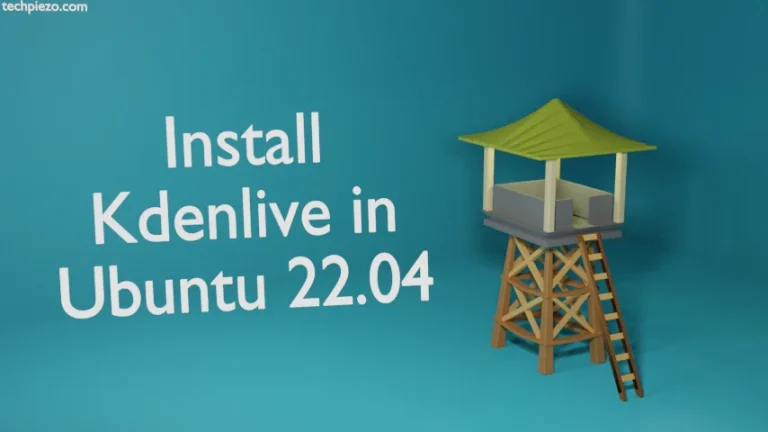In this article, we would discuss how to install GParted in Ubuntu 22.04 release. GParted – GNOME Partition Editor. The application is used to manage disk partitions and file systems. It is basically a GTK front-end for GNU Parted.
It was first released on August 26, 2004. At the time of writing, v1.3.1 is its latest stable release.
Note: Following operations would require you to have superuser privileges. In case you don’t have one then, we advise you to contact your System Administrator for assistance.
Install GParted in Ubuntu 22.04
Since the package is available through standard Ubuntu repository. Therefore, we will update the repository first. Hence, open a terminal and issue the following –
sudo apt update
This makes sure we get to have the latest version of package available.
Next, to install GParted –
sudo apt install gparted
Lastly, we can now launch GParted from our Systems’ main menu.
In conclusion, we have discussed how to install GParted in Ubuntu 22.04 release.
Additional Info –
Word of caution: Although the installation part was easy, but managing your disk partition could be risky. Make changes only when you are sure that your actions won’t put your data at risk. And, last but not the least – always have the backup.
GParted can be used to create a partition table. It is available under Device and Create Partition table.
With the Partition option in menu bar – we can create, delete, move and resize our partitions. Do check other features available in GParted.