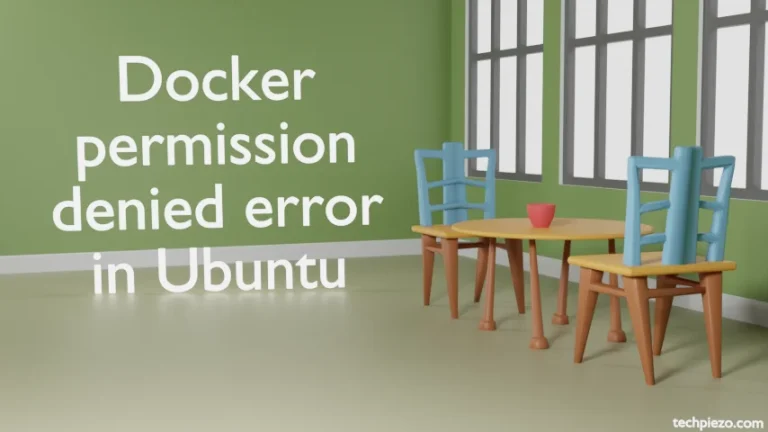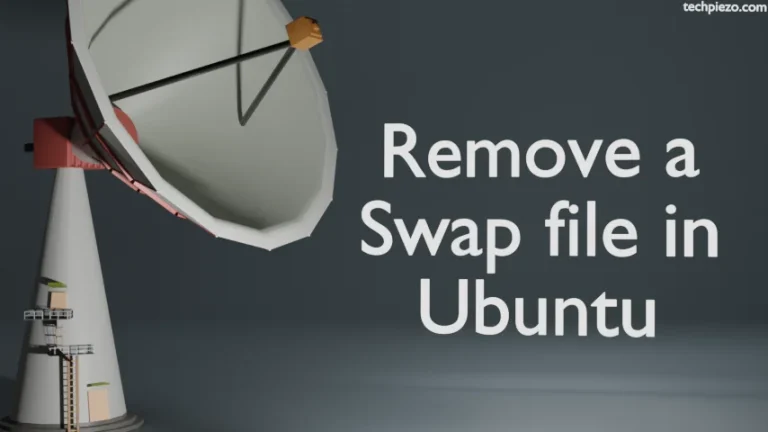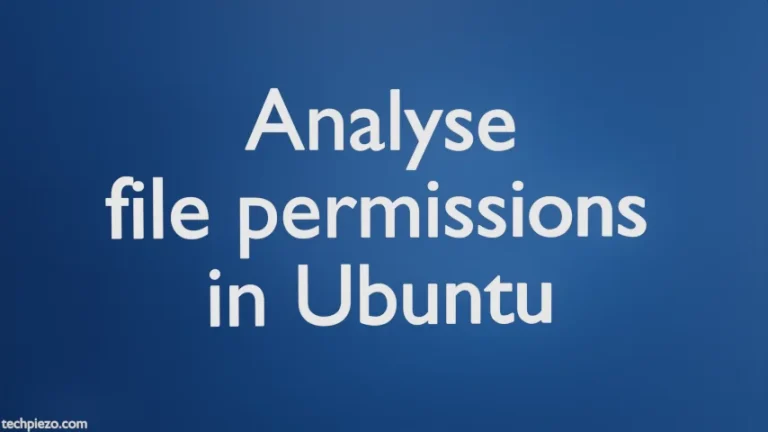In this article, we would discuss how to install Pidgin in Ubuntu 22.04 release.
Pidgin is basically an Instant Messaging (IM) client. With Pidgin, we can log in to multiple accounts at the same time. We can also extend Pidgin functionality using Pidgin plugins. We will discuss more about it in Additional Info section.
It was first released on December 31, 1998. And, at the time of writing, v2.14.8 is its latest stable release.
Note: Following operations may require you to have superuser privileges. In case you don’t have one, we advise you to contact your System Administrator for assistance.
Install Pidgin in Ubuntu 22.04
Since the package is already available through standard Ubuntu repository. Therefore, first update the repository. This ensures we get to have the latest version of package available.
Hence, open a terminal and issue the following –
sudo apt update
Next, to install Pidgin –
sudo apt install pidgin
Lastly, we can now launch Pidgin from our Systems’ main menu.
In conclusion, we have discussed how to install Pidgin in Ubuntu 22.04 release.
Additional Info –
In this section we will try to cover couple of Pidgin plugins just to show how things work with the application. We will use standard Ubuntu repository to download & install the Plugins.
So, we are about to install two Pidgin plugins – Privacy Please plugin & Away on lock.
sudo apt install pidgin-privacy-please sudo apt install pidgin-awayonlock
A brief about Privacy plugin – it blocks spam messages and Away on lock – when our screensaver gets activated, it changes the status for us.
To enable these plugins, we need to click Tools in menu bar and Plugins. And, find the plugins we have installed and tick the check box to enable.
Apart of these two, Pidgin comes pre-installed with variety of other plugins as well.