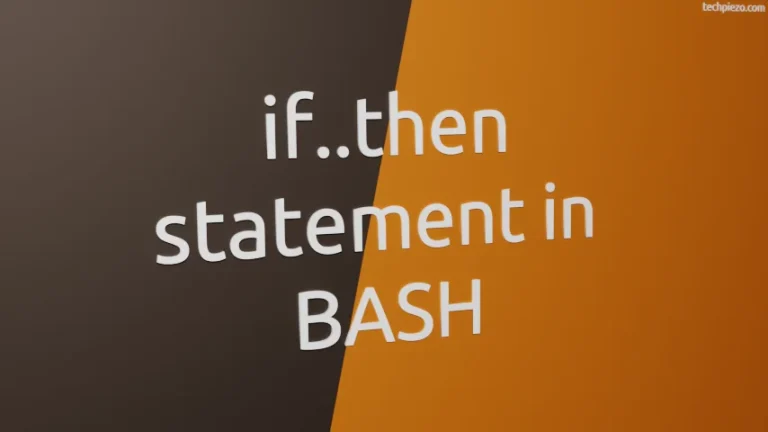In this article, we would discuss how to install simple-scan in Ubuntu 20.04 LTS release. With the help of simple-scan package, we can connect supported scanner to a PC/Laptop. It basically acts as a front-end for SANE (Scanner Access Now Easy).
We can scan an object with the help of a Scanner. Consider a scenario, wherein we have something written on a piece of paper. To share it digitally, we need to first scan the paper. Once we get the digital replica, it gets easy for us to share. There are multiple benefits of keeping a digital copy of a physical object. The physical objects, with time, degrade on its own. Furthermore, information stored on physical objects can be lost in so many ways. So, once we get hold of a digital replica, we can even store it at different places i.e. USB drive, HDD, Cloud etc. Thus, making the object accessible for anywhere.
Note: Following operations would require you to have superuser privileges. In case you don’t have one, then contact your System Administrator for assistance.
Install simple-scan in Ubuntu 20.04 LTS
Since, the package is already available through standard Ubuntu repository. Therefore, we need to update the repository first to make the latest version of package available. Hence, issue the following in terminal –
sudo apt update
Now, to install simple-scan package and related dependencies (if any) –
sudo apt install simple-scan
Finally, the package/application is accessible from our Systems’ main menu.
Text and image resolutions from 75 dpi to 2400 dpi are supported by simple-scan. Besides, we can also set brightness and contrast of the scanned image. It is available under preferences –> quality tab.
To access the list of keyboard shortcuts, open the application and press Ctrl + F1. Lastly, we can crop and rotate the scanned objects as well.
In conclusion, we have discussed how to install simple-scan in Ubuntu 20.04 LTS release.