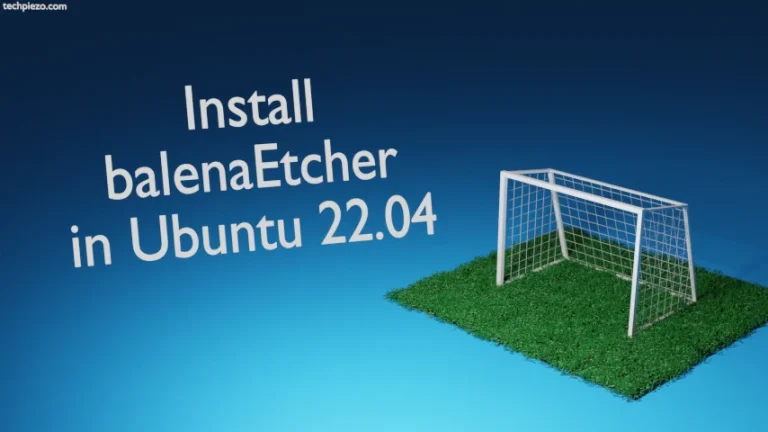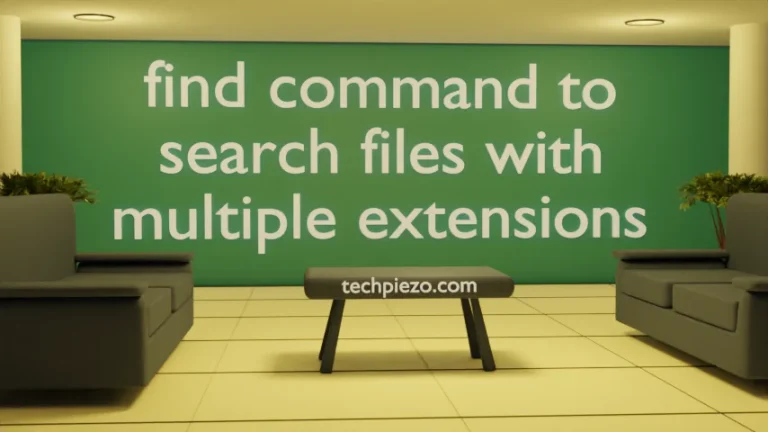Thunderbird is a free and open-source e-mail client. Besides, it can also be used for news-feed, chat client, calendar etc. In this article, we would discuss how to install Thunderbird in Ubuntu 22.04 release. It is one of the most popular e-mail client.
Thunderbird was first released on July 28, 2003. And, at the time of writing, the latest stable release is v91.6.1. Besides, it is a cross-platform application.
We can install Thunderbird through two methods –
- using standard Ubuntu repository and,
- .tar.bz2 package file.
We will discuss both these methods next. One thing we would like to clarify, v91.6.1 is going to be installed through both the methods. You can prefer any of methods mentioned below.
Note: Following operations would require you to have superuser privileges. In case you don’t have one then, we advise you to contact your System Administrator for assistance.
Install Thunderbird in Ubuntu 22.04
Method I. through standard Ubuntu repository –
Just update the standard Ubuntu repository first. This makes sure we get to have the latest version of the package available. Therefore, open a terminal and issue the following –
sudo apt update
Next, to install Thunderbird –
sudo apt install thunderbird
Lastly, we can now launch Thunderbird from our Systems’ main menu.
Method II. through .tar.bz2 package file
Here, we need to visit the official website of Thunderbird. Google search “Thunderbird” and first result in all probability is our destination. On the homepage, we would see Free Download button. It will instantly start downloading – thunderbird-91.6.1.tar.bz2 package file. The size of thunderbird-91.6.1.tar.bz2 is about 72 MBs. The file would be different for you depending on the version number.
Use tar command-line utility to extract thunderbird-91.6.1.tar.bz2 –
tar -xvf thunderbird-91.6.1.tar.bz2
It will create thunderbird/ in the current directory itself.
Use cd command-line utility to navigate inside.
cd thunderbird/
And, issue the following command to launch the application –
./thunderbird
In conclusion, we have discussed how to install Thunderbird in Ubuntu 22.04 release.