
With help of PIP, we can install or remove Python modules. It is an OS-independent application written in Python. In this article, we would discuss how to install PIP in Ubuntu 22.04 release.
If you have installed Python through a package file .tar.xz, then PIP comes packaged with it. If you want to install Python in Ubuntu 22.04 release through a package file. Just install Python and PIP would be installed along-with it.
This article, we focus on installing PIP3 through standard Ubuntu repository. This means you already have a Python version installed, and now want to install PIP3.
Note: Following operations would require you to have superuser privileges. In case you don’t have one then, we advise you to contact your System Administrator.
Install PIP in Ubuntu 22.04
First, we need to update the standard Ubuntu repository. This makes sure we get the latest version of the package available. It is always advised to update the repository first before installing a package.
Hence, open a terminal and issue the following –
sudo apt update
If you have Python v3.x installed –
sudo apt install python3-pip
To verify the installation –
pip3 -V
It would return with PIP version installed.
In conclusion, we have installed PIP in Ubuntu 22.04 release.
Additional Info –
Install or Remove Python modules using PIP
To install a Python module –
pip3 install <module_name>
For instance,
pip3 install scipy
To remove a Python module –
pip3 uninstall <module_name>
For instance,
pip3 uninstall scipy
To uninstall proceed with (Y).
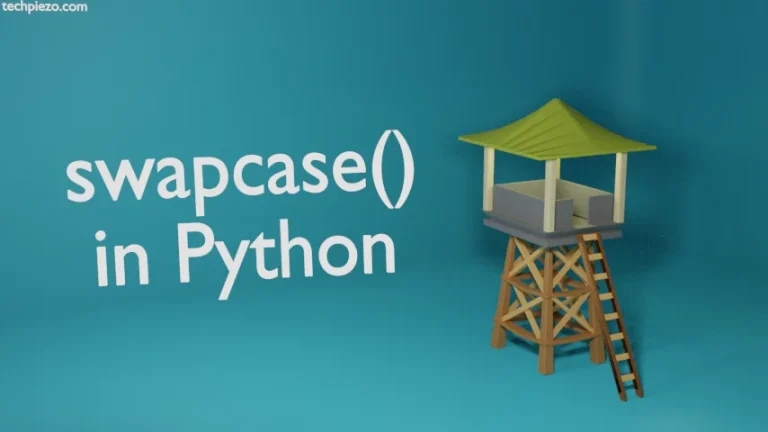
![[Fixed] PIP Error: externally-managed-environment](https://techpiezo.com/wp-content/uploads/2024/01/error-externally-managed-environment-768x432.webp)
