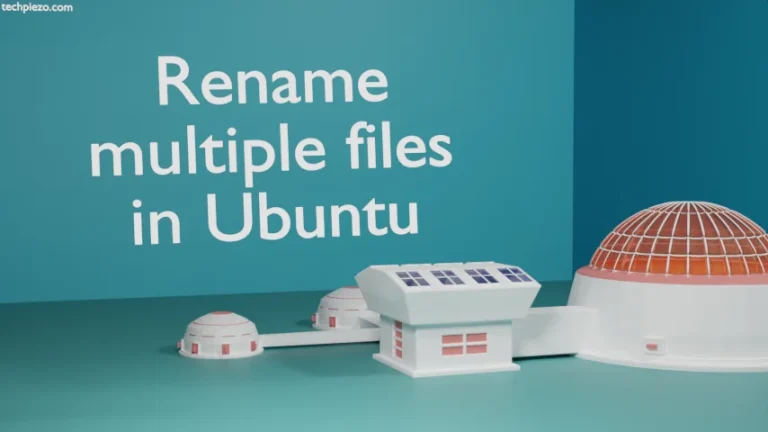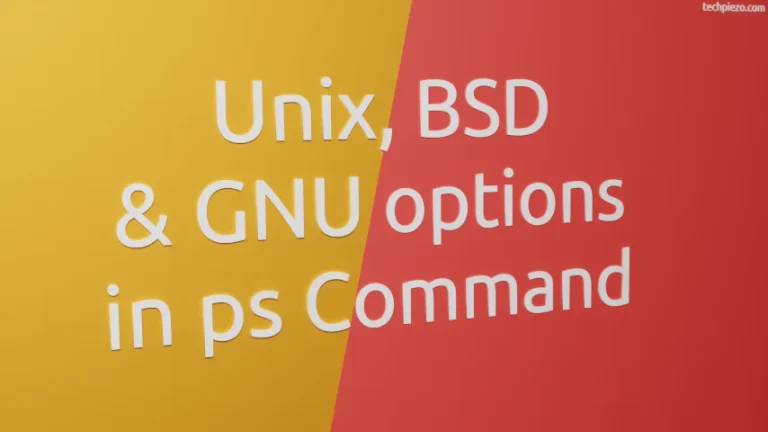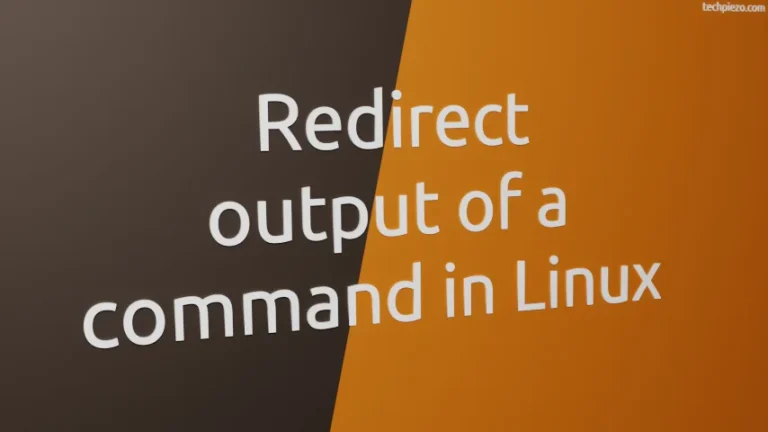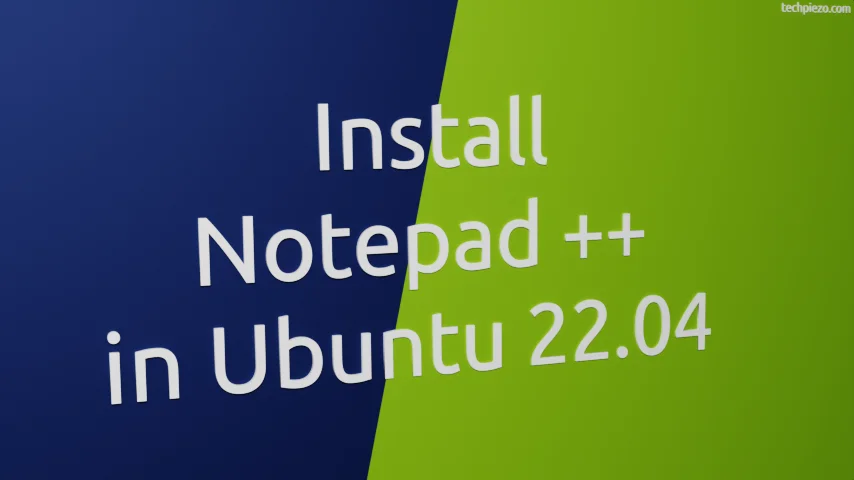
In this article, we would discuss how to install Notepad ++ in Ubuntu 22.04 release. It is basically a source code editor. It was first released on November 24, 2003. And, at the time of writing v8.3.1 is its latest stable release.
We can install Notepad++ through snap.
Note: Following operations would require you to have superuser privileges. In case you don’t have one, we advise you to contact your System Administrator for assistance.
Install Notepad++ in Ubuntu 22.04
To check if snap package is installed or not. Issue the following in terminal –
snap version
If the package is there, then it would return with the installed package version.
In case, if its not installed then –
sudo apt update sudo apt install snapd
Next, to install Notepad++
sudo snap install notepad-plus-plus
Lastly, issue the following in terminal to launch Notepad++
notepad-plus-plus
In conclusion, we have discussed how to install Notepad++ in Ubuntu.
Additional Info –
We can also install Notepad++ through wine. For that, we have to first install wine. And, download the exe from the official website of Notepad++. We will reserve its installation steps for some other article.