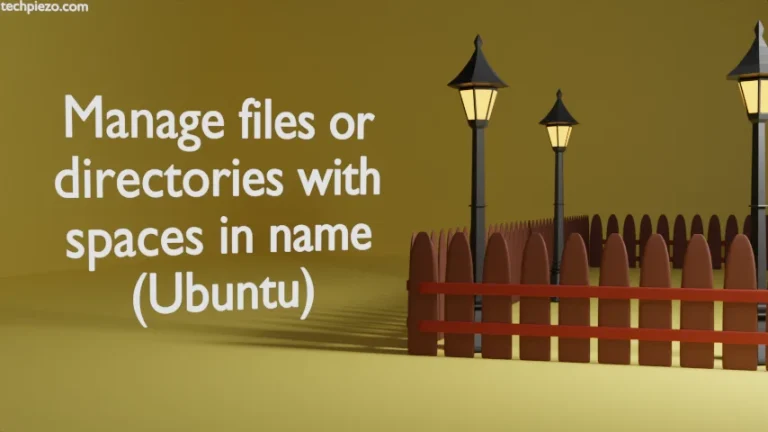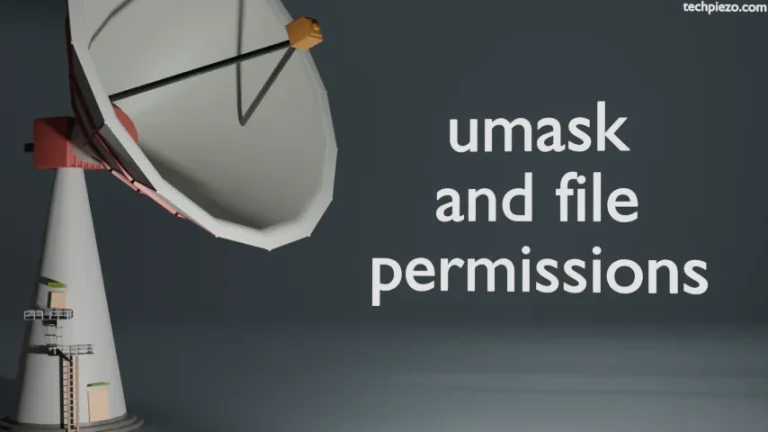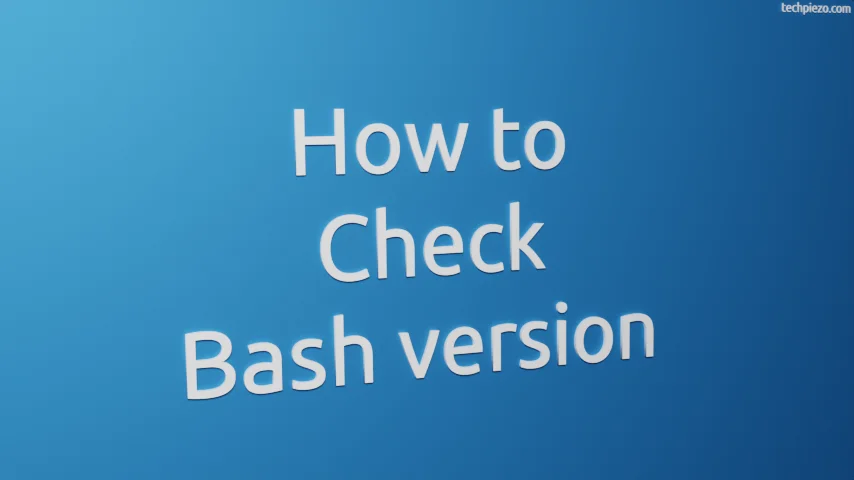
In this article, we cover how to check the Bash version in Linux. Not everyone wishes to interact with their operating system through a Graphical User Interface (GUI). Some find it easier to use a command-line interface. And, the utility that helps us execute commands in a shell.
The default shell in most Linux distributions is Bash or Bourne-Again Shell. Now, why is it important to know which Bash version we are currently working with?
Developers try to bring new features with every update. As newer versions are released, some existing features are removed. At the same time, new exciting features that bring efficiency to our work are added.
So, it is important to know the version of any application we are working with.
How to check the Bash version
There are three ways to check the Bash version. We will each of these next.
Method I. Use the echo command with the environment variable: BASH_VERSION.
echo $BASH_VERSION
It is worth mentioning here that, BASH_VERSION here case sensitive.
Method II. Use the option, –version
bash --version
Method III. Use the keyboard shortcuts, Ctrl + x + v
For all the above methods, we get the version number in the standard output itself.
In conclusion, we have covered here how to find out the Bash version.