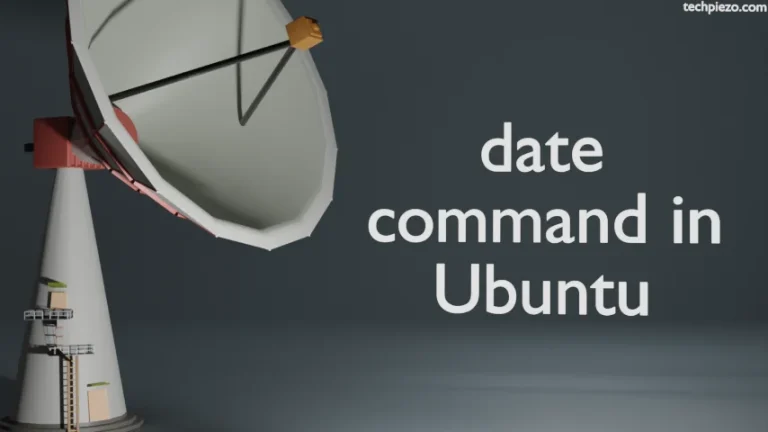In this article, we cover how we addressed an issue (i.e. uninstall.sh: not found VirtualBox Guest Additions) that we faced while uninstalling VirtualBox Guest Additions. So, recently we installed VirtualBox Guest Additions in one of our Virtual Machines. And, the directory: /opt/VBoxGuestAdditions-X.X.X got deleted by mistake. When we rebooted our machine the next time, VirtualBox Guest Additions didn’t work.
This led us to install the VirtualBox Guest Additions from its ISO again. But, it didn’t work. The error we got was:
/opt/VBoxGuestAdditions-X.X.X/uninstall.sh: not found
It could not find uninstall.sh file in the directory.
Note: The following operations require Administrative rights. If you don’t have the required rights, contact your System Administrator for assistance.
uninstall.sh: not found VirtualBox Guest Additions
All we have to do here is restore the file uninstall.sh
So, use mkdir command-line utility to create a directory: /opt/VBoxGuestAdditions-X.X.X
Here, X.X.X is the VirtualBox version number. For us, it was:
mkdir /opt/VBoxGuestAdditions-7.0.2
Thereafter, use the touch command-line utility to create an empty uninstall.sh file inside the directory:
touch /opt/VBoxGuestAdditions-X.X.X/uninstall.sh
Lastly, make the file executable. Otherwise, we won’t get permission denied error. We can modify file permissions through chmod command-line utility.
chmod 655 /opt/VBoxGuestAdditions-X.X.X/uninstall.sh
Now, try running the following command:
cd /path/to/VirtualBox-Guest-Additions-ISO/ sh VBoxLinuxAdditions.run
This time around it should work.
In conclusion, we have covered here how to fix uninstall.sh: not found error while installing/upgrading VBox Guest Additions.


![[Fixed] PIP Error: externally-managed-environment](https://techpiezo.com/wp-content/uploads/2024/01/error-externally-managed-environment-768x432.webp)