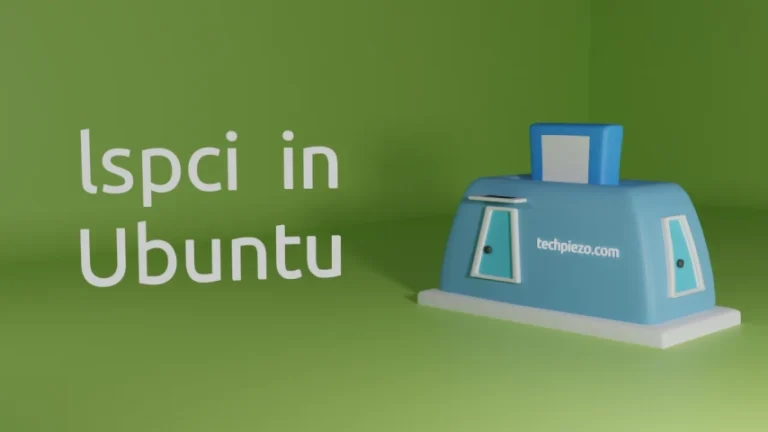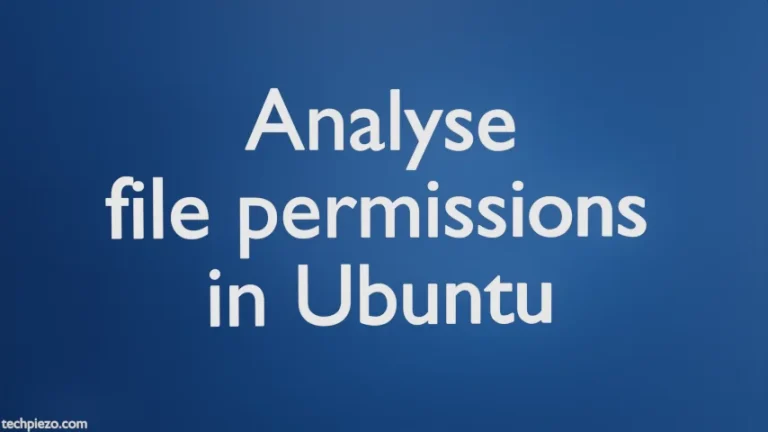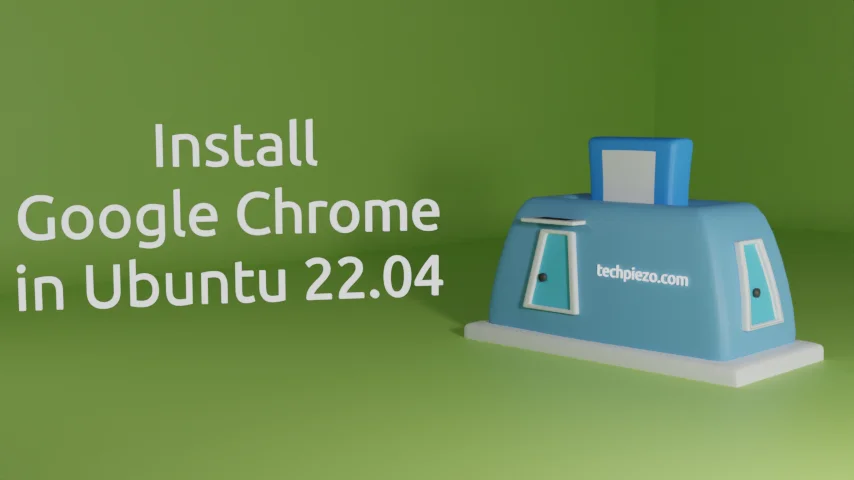
In this article, we would discuss how to install Google Chrome in Ubuntu 22.04. Google Chrome is a web browser, it is developed by Google. It was first released through 2008 to 2010 for various platforms. And at the time of writing, version 97.0.4692.71 is the latest stable release.
Before proceeding further we would like to add that Google Chrome is based on open-source Chromium source code. The Google Chrome web browser is different from Chromium web browser. We will soon come up with an article on it as well if you are interested in installing Chromium web browser.
Note: Following operations would require you to have superuser privileges. In case you don’t have one, then we advise you to contact your System Administrator.
Install Google Chrome in Ubuntu 22.04
Since, the package isn’t available through standard Ubuntu repository. Therefore, we have to first download the .deb package from the official website of Google Chrome.
Just do a Google search – “Google Chrome” and it show us the website. On the homepage, click on Download Chrome button. It will launch a EULA dialog box, therein we need to select 64 bit .deb (For Debian/Ubuntu) radio button. Next, read the Terms of Service. If you accept Terms of Service, click on Accept and Install.
At this stage, it would download the file – google-chrome-stable_current_amd64.deb
Now, open a terminal and locate the downloaded package file through cd command-line utility.
cd /path/to/downloaded/package
And, we will use dpkg (Debian Package Manager) command-line utility to install the Google Chrome.
sudo dpkg -i google-chrome-stable_current_amd64.deb
If we get an error like –
Errors were encountered while processing: google-chrome-stable
Then, one of the reasons could be a missing dependency. So, issue the following –
sudo apt install -f
This would download and install the necessary packages to install Google Chrome. For us, the missing package was fonts-liberation.
In conclusion, we have discussed how to install Google Chrome in Ubuntu 22.04 release.
Additional info –
This section deals with the Google Chrome updates. Once the package – Google Chrome is installed. It will create relevant entries through /etc/apt/sources.list.d/google-chrome.list
So, once we are done with the installation – we don’t have to repeat the above process again to update Google Chrome. Just update the Ubuntu repository through –
sudo apt update
Thereafter, if you wish to upgrade only Google Chrome and other packages later –
sudo apt install --only-upgrade google-chrome-stable
Note: We strongly recommend you to upgrade all the packages as and when their upgrades are available. Above command is just to show you how we can upgrade a specific package if we want to. To upgrade your Ubuntu package and that includes Google Chrome too –
sudo apt full-upgrade