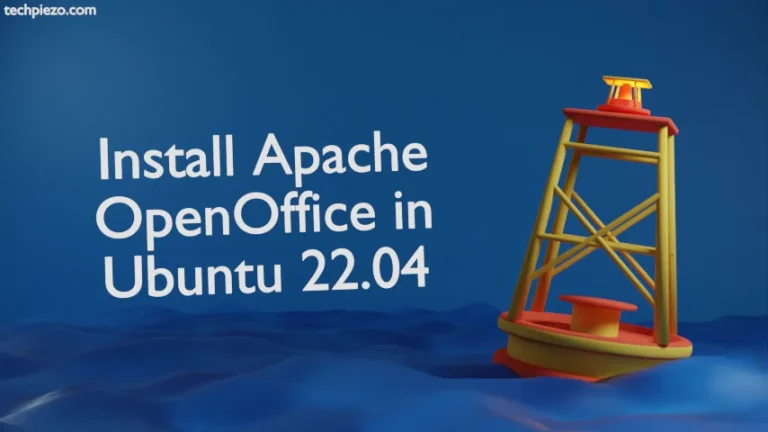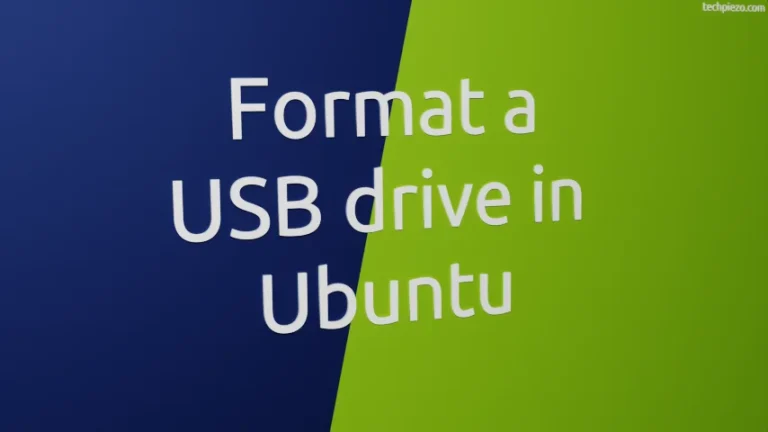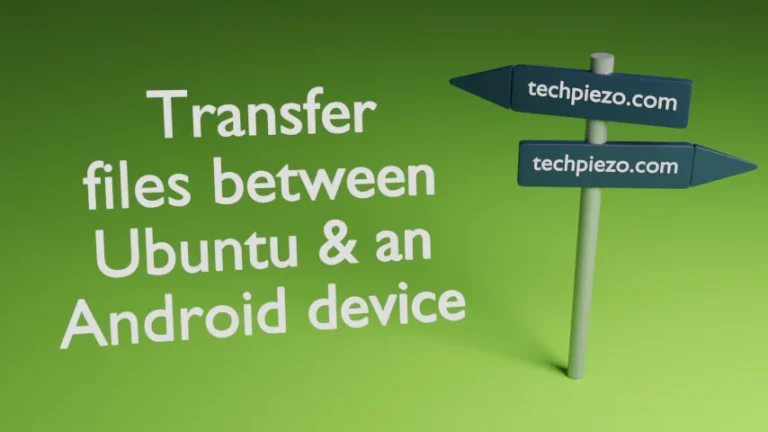In this article, we cover verbose in Linux. When we run a command in a terminal, most of the time, it just shows whether it was executed successfully or not. And, the same can’t be said for all commands in general. Few commands just execute without any response. And, we have no way of finding what exactly happened in the background.
The same can be said for the Bash scripts we write. Things are good as long as we don’t face any issues. But, when things don’t execute the way we wanted them to then it creates an issue.
Now, if we don’t any idea about what the issue was all about? At what point or phase the command faced an issue? All these questions need to be answered. Only then, we do take corrective steps and get our work done. It is not feasible to go through the entire process to find issues. And, that is where verbose can be quite useful.
Verbose in Linux
Verbose is basically a command-line option. We use it to understand the process that works in the background which otherwise won’t be visible. So, when someone faces an issue with verbose being deployed, then it becomes quite easy to identify the exact issue.
We can use the -v option while executing a command or script. For instance,
$ bash -v hello-world.sh
or,
mkdir -v /dev/shm/1
Try running the mkdir command with and without the -v option. You would understand how things work with the verbose option.
Lastly, we can increase verbosity by adding multiple -v options. In place of the -v option, we can use the -vv or -vvv option. In general, it won’t make a difference. But, for some commands, it is quite useful and at times necessary. So, increase the verbosity as per your requirements.
In conclusion, we have covered here Verbose in Linux and how we can increase the verbosity.