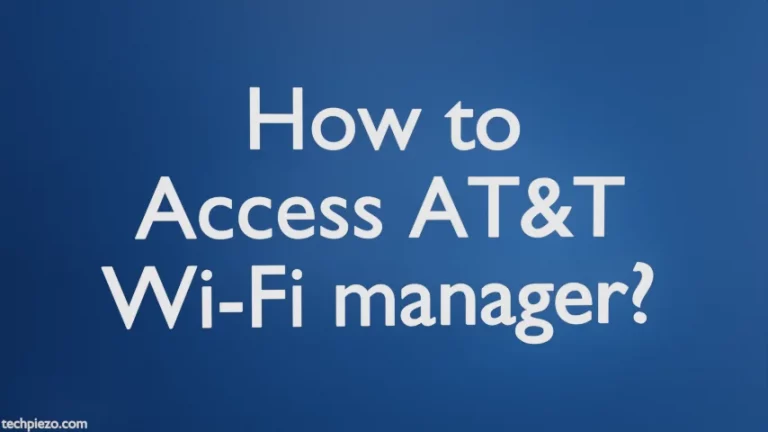Sometimes we have to evaluate the quality of our screens due to various reasons. We may not notice smaller changes happening to our screen on a regular basis. But, over a period of time these smaller changes would be substantial. Therefore, it is always good to evaluate quality of our screens regularly. In Ubuntu’s repository, we are provided with a package – Screentest. With the package, we can evaluate our screens on various parameters which will be discussed in detail shortly. But before that, we would discuss how to install screentest package in Ubuntu. Screentest is basically a CRT / LCD / LED screen testing utility. We could identify any existing issues with our monitor well in time if we keep checking for the screen quality regularly.
Install Screentest Package in Ubuntu
The following operation would require access to superuser privileges. In case you don’t have one, then contact your System Administrator for assistance. Thereafter, run the following in terminal –
sudo apt install screentest
This would install the package screentest.
Evaluate your screen with Screentest
To check the screen quality, we need to run the following in terminal –
screentest
This would take us to a black screen with few circles and colors. Right click anywhere and you would be introduced to different modes and background-foreground color options. Check for each of the individual modes like, horizontal, vertical, blink & text. If you find things you are not comfortable with then take necessary corrective steps. Also, check for both background as well as foreground color.
With screentest package, we are provided with testing patterns which helps us evaluate our quality of screen. We could check for sharpness, linearity & convergence with the package. But remember, merely passing all the tests doesn’t make your screen any better. If you are still uncomfortable using the screen then it is best to contact your hardware support.
In conclusion, we have discussed how to install and check the quality of our screen using the package screentest.