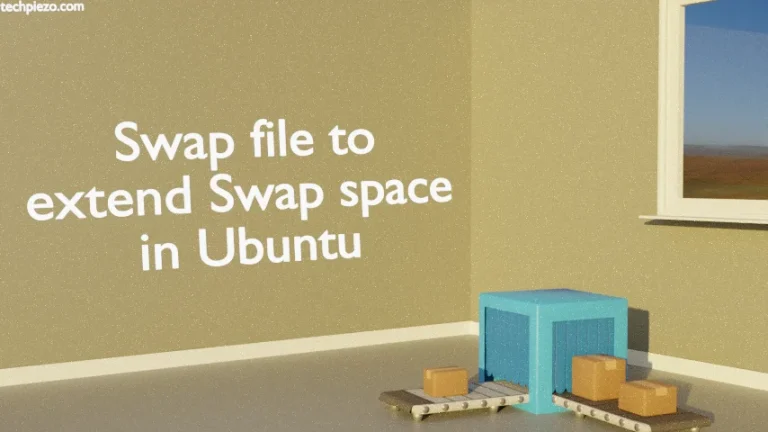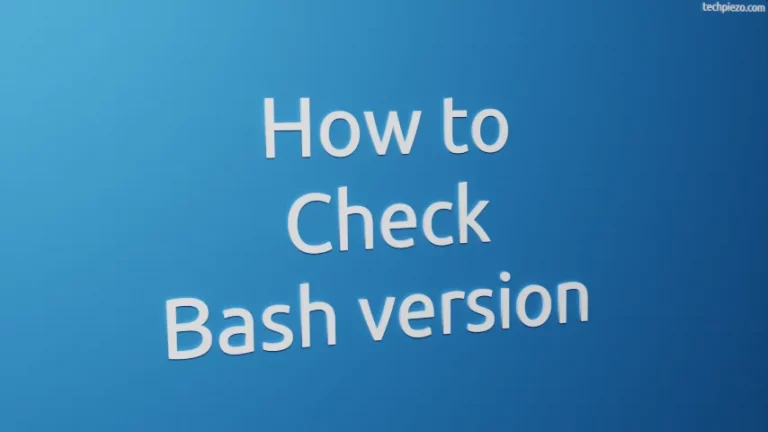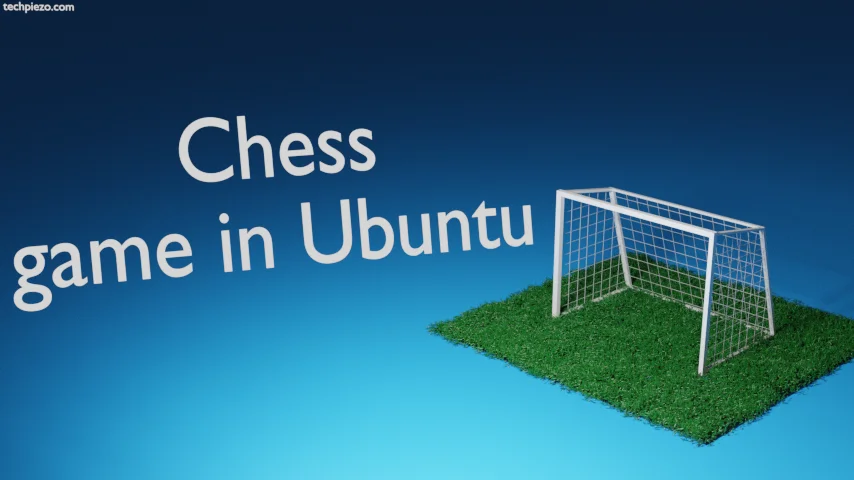
Chess doesn’t need an introduction. The texts that refer to Chess date back to the 7th century. So, it has been with us for centuries now. It is a strategic board game. Only two players can play at a time.
The Chess board is arranged in an eight-by-eight grid with 64 squares. Each player has one King, one Queen, two Rooks, two Knights, two Bishops, and eight Pawns.
There are numerous third-party packages that can help us get the Chess game in Ubuntu. But, we stick to installing the game through the standard Ubuntu repository.
Note: Following operations require superuser privileges. In case you don’t have the necessary Administrative rights, contact your System Administrator for assistance.
The chess game in Ubuntu
We can install the Chess game in Ubuntu through the package: gnome-chess. The package is available through the standard Ubuntu repository. So, we need to first update the repository. Therefore, open a terminal and issue the following:
sudo apt update
And, to install gnome-chess:
sudo apt install gnome-chess
The game i.e. Chess can now be launched through our Systems’ main menu. We can play against the chess engine if the second player isn’t there. We can choose our Opposing player. Just open the Menu icon (three horizontal lines) in the game window. And, Preferences. In the Game tab, we can select the Opposing player as HoiChess or Human.
We can also choose whether to play as White or Black. Besides, there are three difficulty levels to choose from Easy, Normal, and Hard. And, set a time limit.
Just right next to the Game tab in Preferences, we have the Appearance tab. Choose a Piece Style as Simple or Fancy.
For those who have just started playing the game can benefit from the Undo move. The Undo button at the top-left allows the players to Undo their most recent move.
Lastly, if we want then we can save the game as well. Exit from the game (Resign Game option). Or, start a New Game. All these options are available under the Menu icon of the game window.
In conclusion, we have covered how to install and play Chess game in Ubuntu.