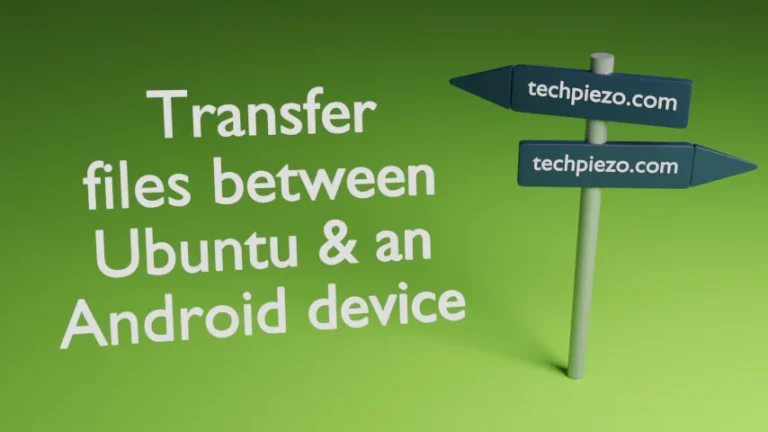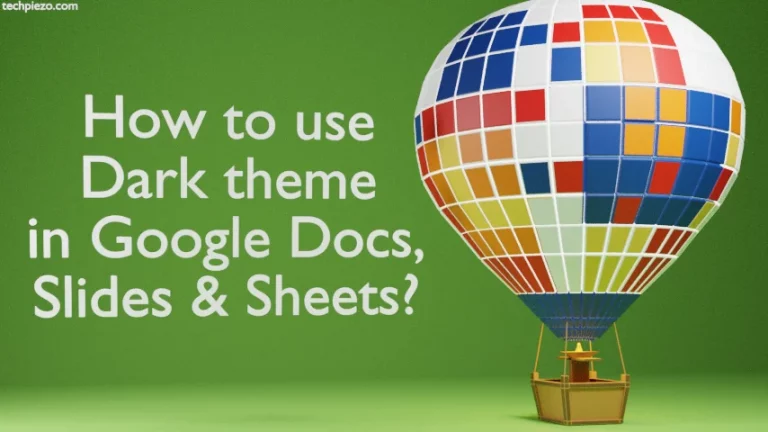In this article, we cover how to backup your text messages on your Android phone without the assistance of a third-party app. There are numerous applications available through the Play store that can help us take backups of SMS or text messages stored in our phones. But, that requires a consistent effort from the user to take a backup and then restore it as and when necessary.
It is especially useful in case you wish to upgrade your phone. So that, it becomes easier for you to switch phones.
It is worth mentioning here that, the settings and features mentioned below could vary depending on the type of Android version and device you use.
How to backup your text messages in Android?
What do we intend to do here?
We use the service offered by Google. The data for which we will be taking the backup would be first encrypted and then uploaded to our Google Account. Apart from that, some of our device data is encrypted with our device screen lock. This method, not only does it just backup SMS/text messages but also contacts, photos, and device settings which include permissions as well as Wi-Fi passwords.
One of the benefits of taking backup through this feature is, we don’t have to manually customize our device after we upgrade our phone. For instance, we don’t have to enter the Wi-Fi password again. It would be there after we sign in to our new device.
So, here is what we have to do:
Step I. Open the Settings app on our phone.
Step II. Scroll Down to look for option Google. Tap on it.
Step III. Here, you should see the option Backup.
Step IV. After you tap on the Backup option, you would see the “Back up your device with Google One” and the email address which would be used to backup your data.
Step V. Turn on the feature. To back up the data now, tap on the button Back up now.
Do ensure to check the option Backup option in Settings again to ensure that text messages are being backed up.
In conclusion, we have covered how to backup our text messages in Android here.