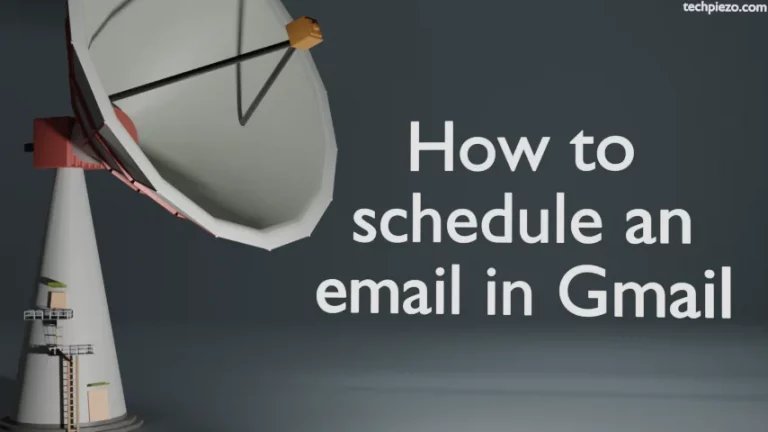Google Maps introduced a live speedometer along with speed limit indicator. The new feature in Google Maps can be turned on under Navigation Settings. Besides, it also indicates if a driver is over-speeding. The app also includes features such as speed trap indicators. It will notify a user every time he/she exceeds the speed limit. Other features included were speed cameras, traps, hazard reporting.
The acquisition of Waze by Google, has since seen many of Waze’s features been added to Google Maps and vice-versa as Google Assistant in now been extended to Waze. It will be useful as a Waze user can report traffic by “Hey Google, report traffic” allowing a hands-free experience.
The speed limits will based on GPS reading on android device. Google advises that app’s functionality will be for “informational purposes only”. GPS accuracy is typically within 4.9 m radius under open sky and worsens near buildings, bridges, and trees.
Global average for accuracy has been under 2.3 ft. 95% of the time. Google improves location accuracy with combination of GPS, Wifi and cellular location which covers both indoors and outdoors.
Enable Live Speedometer in Google Maps
Open Google Maps app installed in your Smartphone. Under Account Settings option available at top right. Settings and then Navigation settings. Scroll down the options. And, you would find Driving options in the last section. Here toggle Speedometer option to enable it.
Next time you seek directions to go somewhere through Google Maps, it would show you the Speedometer the bottom-left of screen.