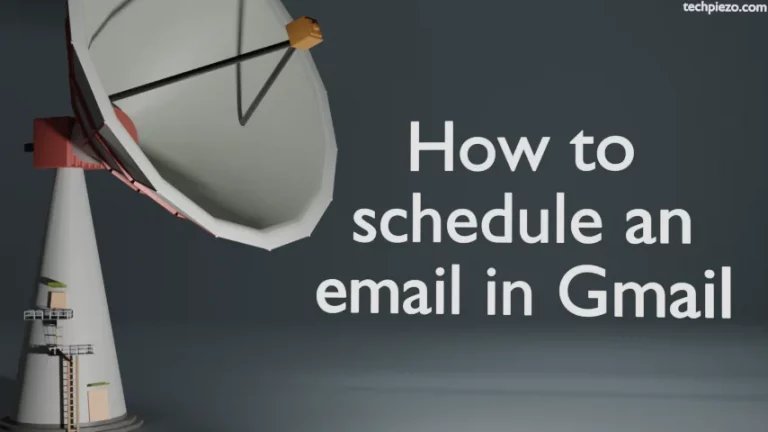In this article, we cover how to view saved Wi-Fi passwords on an Android device. It has happened to most of us, one of our devices is already connected to a Wi-Fi network and we wish to connect our other devices to the same network. But, there is an issue. We have forgotten the Wi-Fi password through which we can connect our device. Or, it could just be we have chosen a strong Wi-Fi password and now it is tough to recall it.
But, that shouldn’t discourage you from using stronger passwords. We in a way make it tough for the attacker.
There are numerous ways to retrieve the forgotten Wi-Fi password. One way to use the Administration Panel of our network device. That is something we will cover later. For now, we stick to retrieving the saved Wi-Fi password on an Android device.
How to view saved Wi-Fi passwords on Android?
The method which we are about to cover will work for all the devices that have at least Android 10 and above Operating System.
Step I. Open Settings App on your device.
Step II. Tap Network & internet.
Step III. Then tap Internet.
Step IV. There will be a list of networks to which you can connect. From that list, select the network for the password.
Step V. Tap the Gear icon & then the Share button on the selected network.
Step VI. You may have to provide the device’s unlock code depending on the security settings you have used for your device.
Step VII. Lastly, we can either share the QR code or use the Wi-Fi password that is shown just underneath it.
What about devices that run Android 9 or earlier Operating Systems?
Unfortunately, there is no direct feature that can help us get the saved Wi-Fi password. We may have to either root the device or install a third-party app. We don’t advise going through this route considering the amount of sensitive information that is stored on our devices these days. If you wish to your Wi-Fi password the best way would be to log in to the Administration Panel of your network device and retrieve the Wi-Fi password from there.
In conclusion, we have covered how to view saved Wi-Fi passwords on an Android device here.