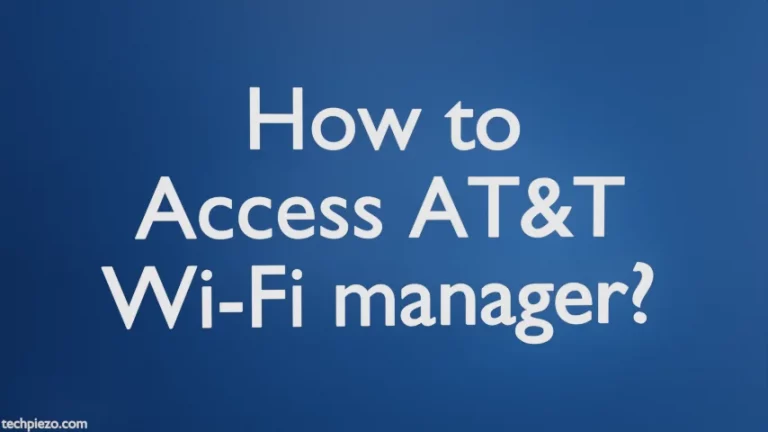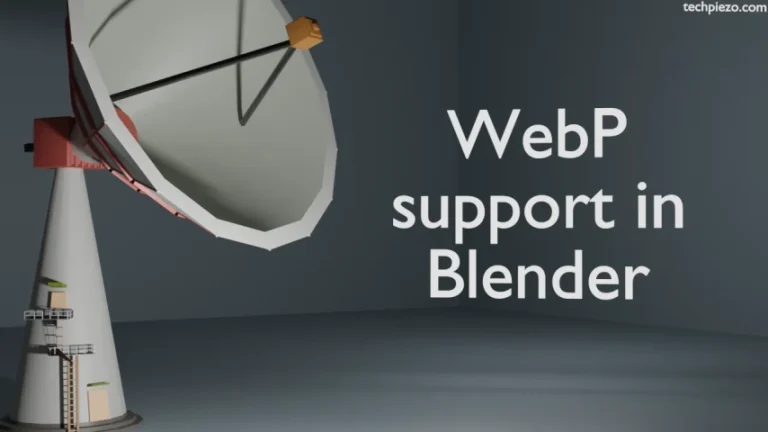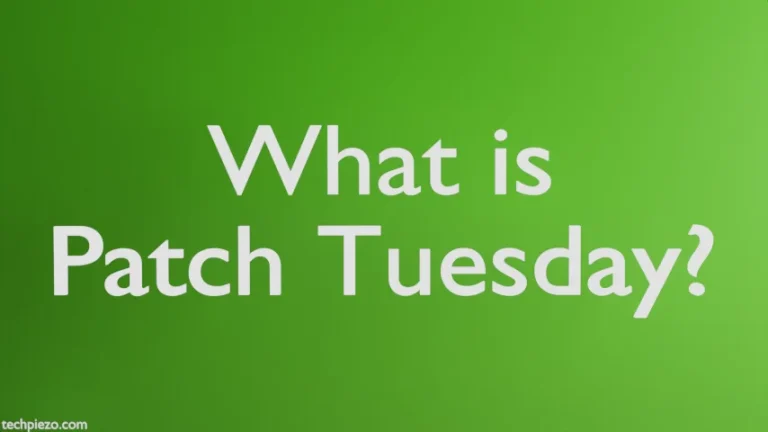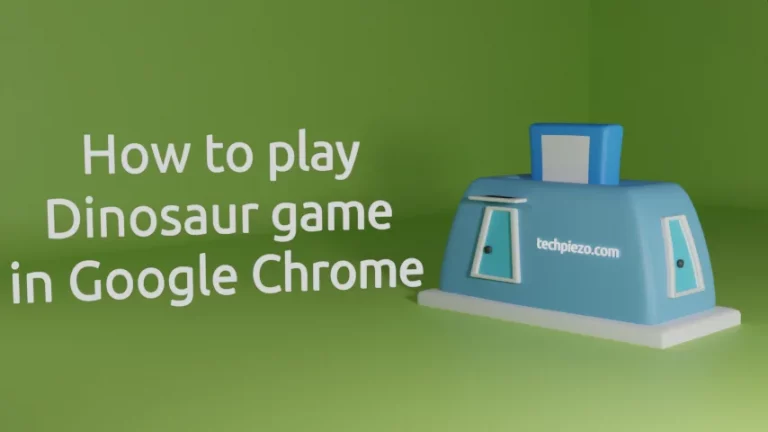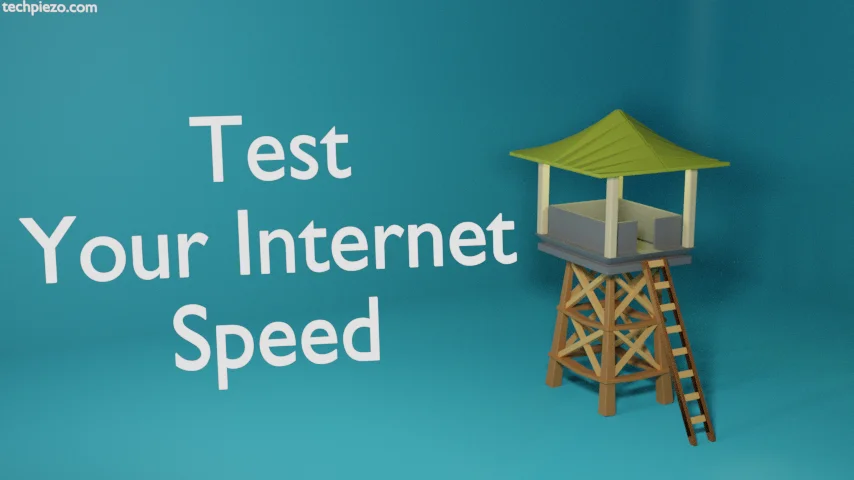
In this article, we cover how to test your Internet Speed. Internet speed is all about our internet connection speed.
There could be multiple reasons why one may wish to check their internet speed. Most service providers throttle the speed down under fair usage once the the user crosses data threshold. This is done to prevent misuse of provided bandwidth. Some service providers may throttle the speeds once the users have consumed data provided for the day or month. Or, one has recently bought a data connection and wishes to check if the internet speed is what the service provider states.
It helps us gauge the time it takes to download and upload data. So, if you want to play HD videos and your internet speed is way less. Under that scenario, it won’t be possible to play HD videos. We take one more example. If we intend to download a 100 GB file and our connection only supports speeds up to 1 MB/s then we can calculate the number of hours it would take to download the file. So, we can plan accordingly.
There are multiple websites that help us test our internet speed. We prefer to use Google Search itself to check our Internet Speed. And, how to do that is what we thought to share through this article.
How to test your Internet Speed?
So, just visit Google Search Page:
https://www.google.com
type the following query in the search box:
internet speed test
You would see the button: RUN SPEED TEST. Click on the button to test your internet speed. It mainly measures server location, latency, download, and upload speeds.
The internet speed test isn’t available in available for all locations and those who have a connection speed higher than 700 Mbps may not find it useful. The test can only measure connection speed only up to 700 Mbps.
There is one more bit of information, we would like to share here. The connection speed test is conducted by Measurement-Lab (M-Lab). Our IP address is shared with them. Read their privacy policy for more information.