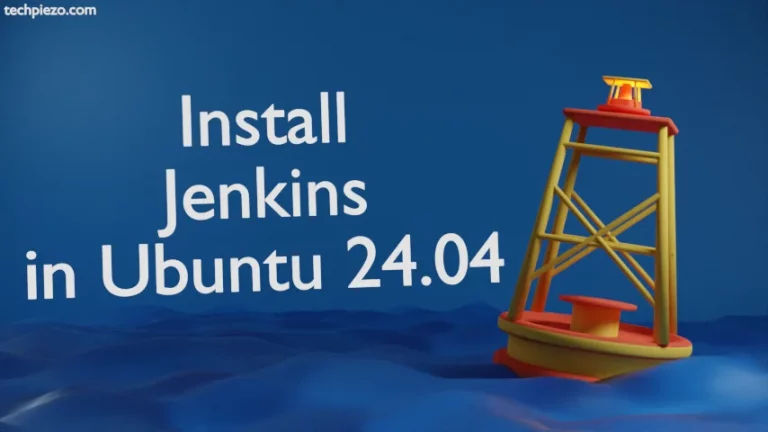So, we have already seen how to transfer files between Ubuntu and an Android device through Bluetooth. There is something missing when we transfer files through Bluetooth and that is the lower data transfer speed. For smaller size files, it works fine. But, it becomes a hurdle when it comes to transferring larger files. So, in this article, we would cover how to transfer such larger files through FTP.
FTP stands for file transfer protocol. Through FTP, we can transfer files between a client and server.
One thing we need to make sure that both the Android device and Ubuntu should connect with same WiFi network. Otherwise, it won’t work.
Transfer files between Ubuntu and an Android device (FTP)
We divide the following in two sections to make things easier for you to follow –
Section I. Setup FTP on an Android device.
We need to either download an app which can help us setup FTP server on our Android device or some device manufacturers provide file manager app which has builtin FTP/Remotely Manage files option available. Just follow the instructions on the App and start FTP service.
Once its done, it would provide us a URL to enter in Ubuntu. It would be something like this –
ftp://x.x.x.x:port
where,
x is an octet (decimal value between 0 and 255) and,
port – is the port number
Section II. Now, in Ubuntu – open a file manager. If you have GNOME Desktop Environment – it would be Files. Or, if you have LXDE then it would PCManFM.
Open Files – In the Bookmarks section, click on Other Locations. At the bottom, there would be address bar to Connect to Server. Enter the FTP address which was mentioned on your Android device i.e.
ftp://x.x.x.x:port
Or, on PCManFM – on menu bar, click on Go –> Connect to Server. Select Type as FTP. In the Host use the address mentioned on Android device –
ftp://x.x.x.x
And, enter port number at Port.
After that, it would ask to authenticate ourselves. Connect as Anonymous. Now, you can easily transfer files.
Note: It may still refuse to connect. One of reason could be – Firewall. So, if that is the issue then make necessary changes to your Firewall configuration.
In conclusion, we have discussed how to transfer files between Ubuntu and an Android device through FTP here.