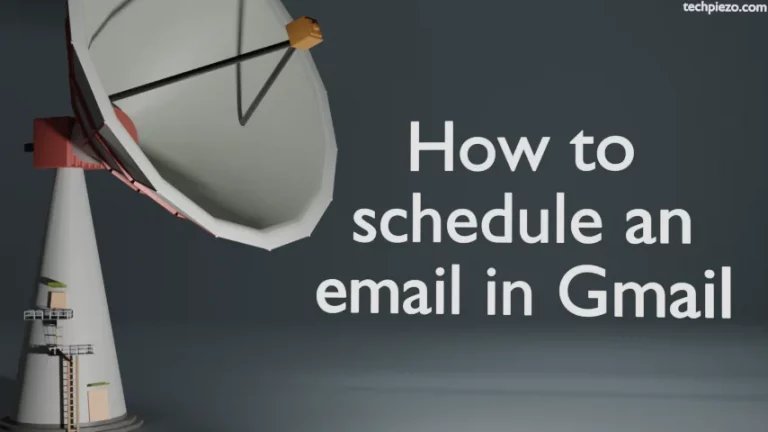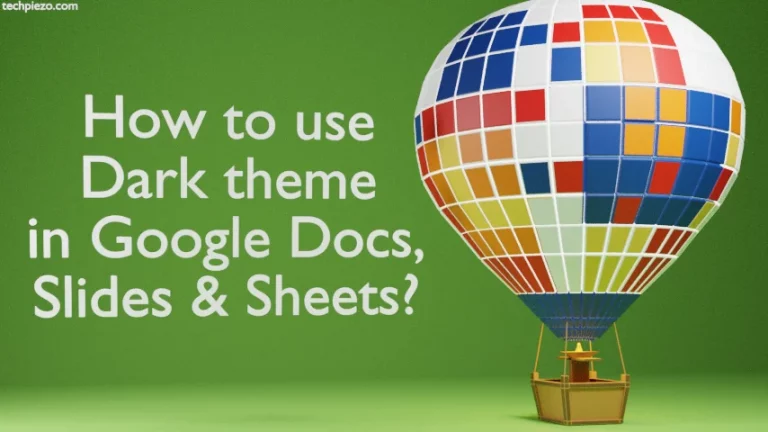In this article, we cover how to format your WhatsApp Messages. Four types of WhatsApp text formats we can use with WhatsApp Messages are Bold, Italics, Strikethrough, and Monospace. With the help of text formatting, we can quite easily highlight our text.
If you want to make the text thicker than the rest of the text then choose Bold. To make the text appear slanted either towards the right or left, use Italics.
If you wish to draw a horizontal line through the center of the text then, use Strikethrough. It indicates that the text was removed. Lastly, it’s Monospace. As the name suggests, the characters in the text would be equally spaced horizontally.
Now, there is no direct option we have through which we can format our WhatsApp messages. So, we have to use certain key combinations within the text itself to ensure that our WhatsApp texts are sent the way we want them.
WhatsApp Messages: in Bold
If you place an asterisk (*) to the left and right of any text then, it would automatically change it to Bold. And, when you send the text, the asterisk (*) we have placed to the left and right of the text wouldn’t be shown.
For instance,
Hello *World!*
This would be shown as
Hello World!
WhatsApp Messages: in Italics
Similarly, we can place underscore (_) on both sides of our text for Italics.
For instance,
Hello _World!_
This would be shown as
Hello World!
WhatsApp Messages: Strikethrough
Place tilde (~) on both sides of our text for Strikethrough.
For instance,
Hello ~World!~
This would be shown as
Hello World!
WhatsApp Messages: Monospace
Lastly, we have Monospace. Place three backticks (```) on either side of our text for Monospace.
For instance,
Hello ```World!```
This would be shown as
Hello World!
In conclusion, we have covered here how to format WhatsApp text messages: Bold, Italics, Strikethrough & Monospace.