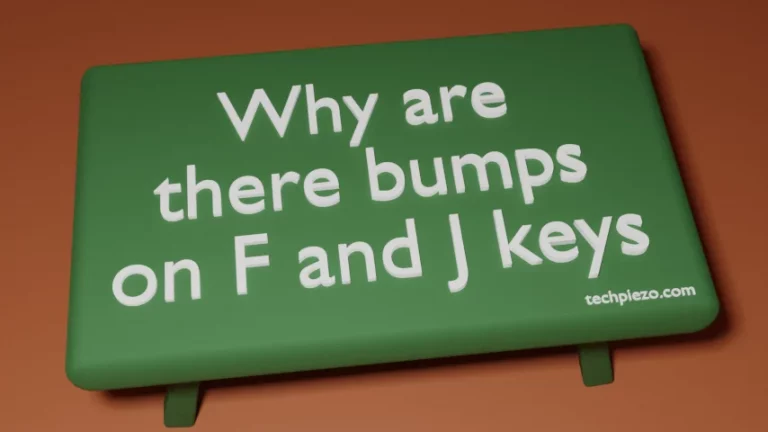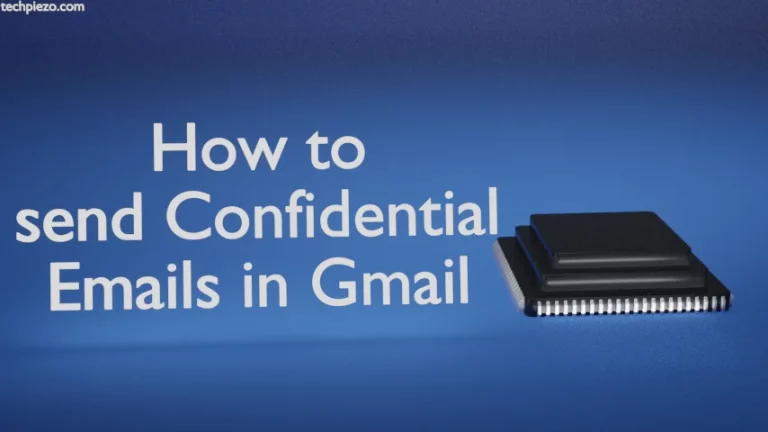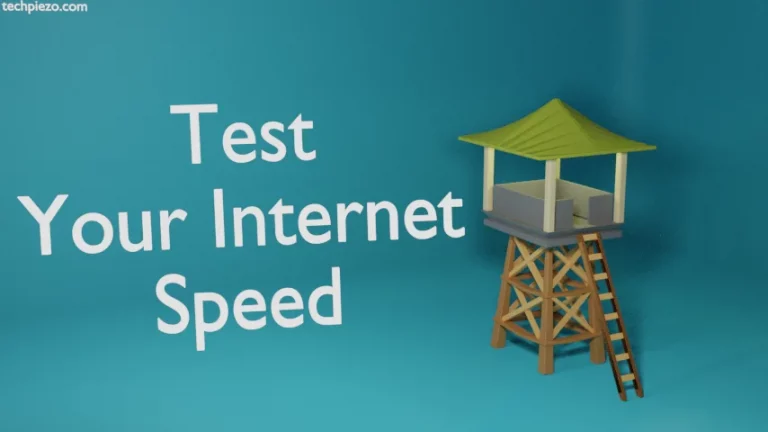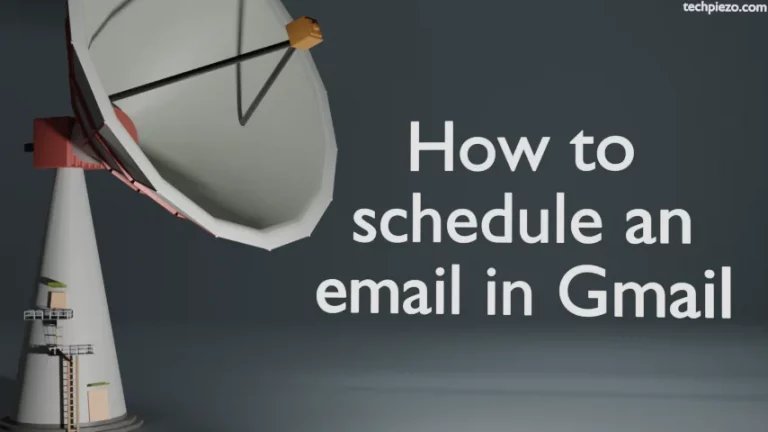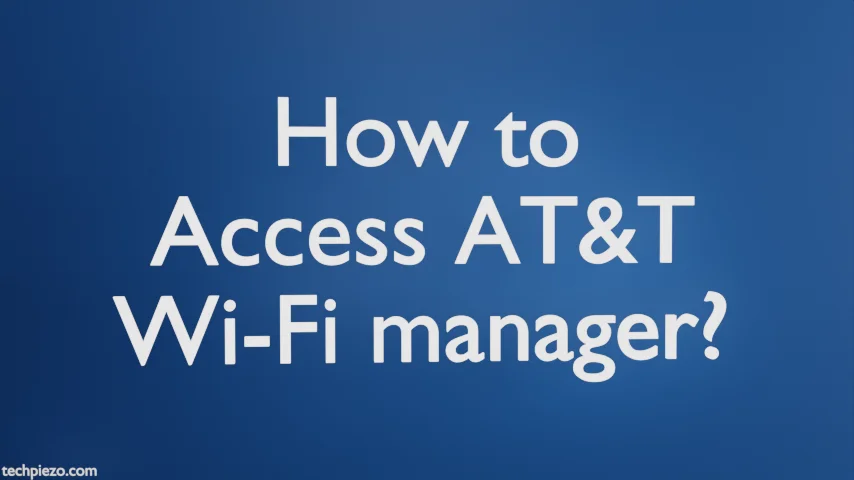
In this article, we cover how to access AT&T Wi-Fi Manager. If you carry a device that offers you a customized Mobile Hotspot then you don’t have to worry about connecting to the internet on the go. In that event, you don’t have to connect to unsecured Wi-Fi networks. It is convenient to use free Wi-Fi hotspots, but there are associated risks as well.
Though not all public/free Wi-Fi networks are bad. But, there could be a bad actor in between trying to take advantage. So, there is a chance that would leave you vulnerable to cyber-attacks while using a public Wi-Fi network. We would like to add here that, at times the situation requires us to use a public Wi-Fi network. Just ensure that you limit your access to sensitive information to a bare minimum. We will try to cover that part as well in some other article.
Coming back to AT&T Wi-Fi manager. Why would you need to access the AT&T Wi-Fi manager? The reason could be customization. The Mobile Hotspot arrives with default settings. One may require personalized settings. These may include blocking hotspot access to a device, password change, firewall settings, etc.
How to Access AT&T Wi-Fi manager?
Connecting to the AT&T Wi-Fi manager is pretty easy. First, we have to connect our device to the Wi-Fi network. The Wi-Fi network would be the Mobile hotspot network. Thereafter, open the web browser on your device. In the address bar of the web browser, enter any of the following links:
192.168.1.1
or,
http://attwifimanager/
Though one can enter any of the above two links in the address bar of our web browser these would work as intended only if our device is connected to the mobile hotspot Wi-Fi network. If it throws an error then, check again if our device is connected to the right mobile hotspot Wi-Fi network or not.
You would see an authorization webpage. Here, you have to provide the admin credentials. The default admin password: attadmin. It would be different, in case you have set it up earlier.
In case you have forgotten the password then you may have to factory reset the device. That would restore the password to attadmin (i.e. default admin password). To factory reset, you may look at the Settings option.
In conclusion, we have covered how to Access AT&T Wi-Fi manager here.