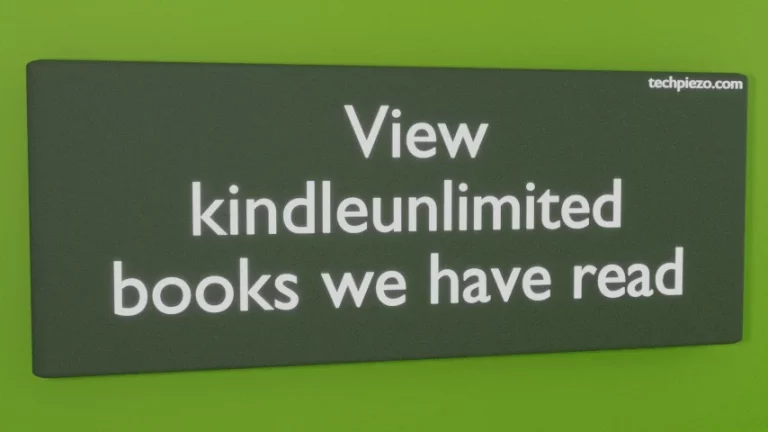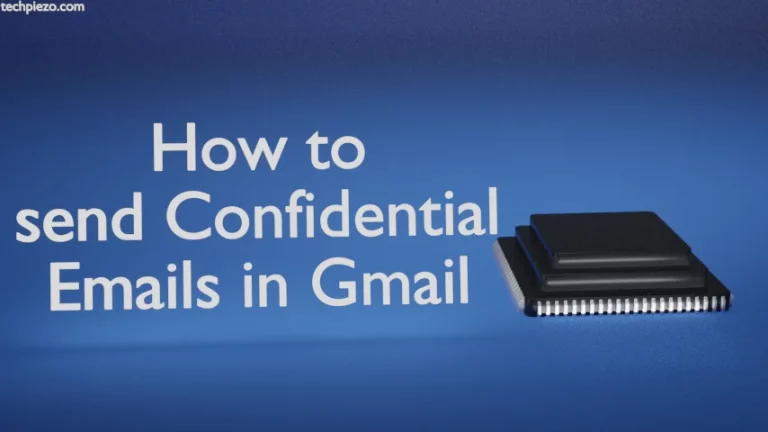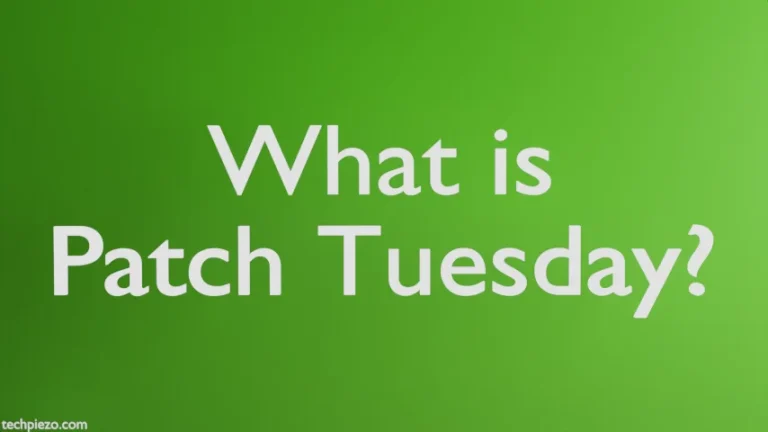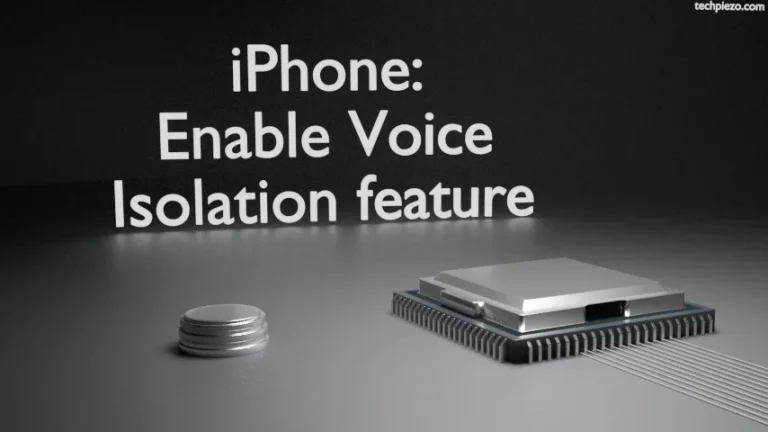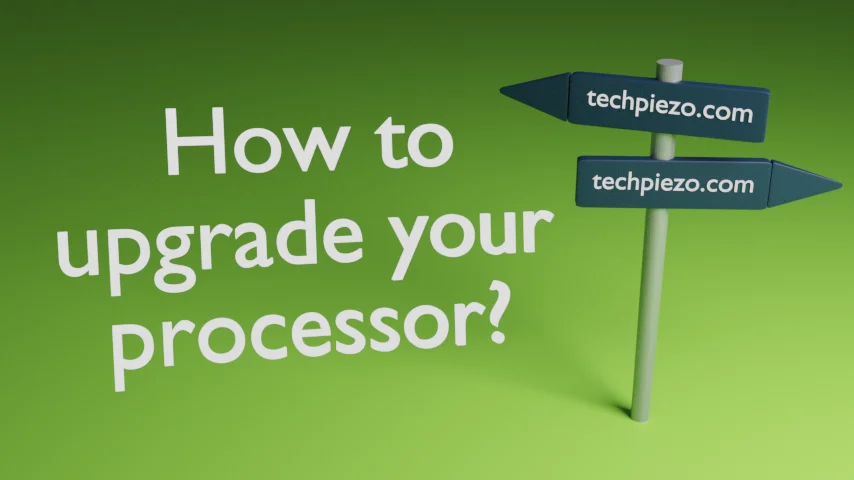
If you want extra performance from your system then, upgrading its processor is a better choice. With a new upgraded processor, we can run applications that require greater computing power than what our system currently can handle.
Though it may seem like a tough task and not everyone is comfortable working with the hardware. You can anytime request a specialist to do that for you. But, if we understand how everything works then instead of buying a new system would choose a much cheaper alternative i.e. upgrading the processor.
Before you begin, you must understand the factors that can help you make an informed decision.
- Your current processor specification: You must know your processor model and socket type. Search your processor’s model number on its brand’s website to know more about the processor.
- Check motherboard compatibility: The processor you wish to upgrade to should support your motherboard. If that isn’t the case then, you may have to purchase a new motherboard. And, that would add to costs.
- Do a cost-benefit analysis: It is necessary that before coming to a decision, we should do a cost-benefit analysis. If the benefits outweigh then we should proceed with our upgrade decision.
Don’t forget to check if the processor you are upgrading to does support the motherboard you have. Apart from that, you would require thermal paste and a screwdriver.
Also, back up your crucial data. We must always take a backup of our data before working with our systems’ hardware.
However, it is not possible to provide expert advice here. But, you first disassemble your computer. This you can find in the online manual.
Thereafter, detach the CPU cooler and remove the old processor carefully. Then, place the new processor on the socket gently and apply the thermal paste on it. Lock it with the retention arm carefully. Reattach the CPU cooler. Re-connect all the cables. And, power up your system to see if everything works fine.
Note: The information provided above just gives you an idea about what steps you need to follow while upgrading your processor. It is not a definite guide to what you should do. Please contact a hardware specialist if you are unsure about handling the hardware yourself.