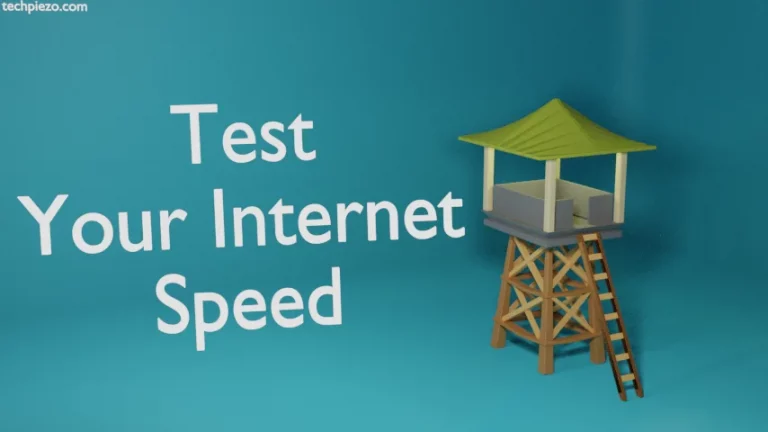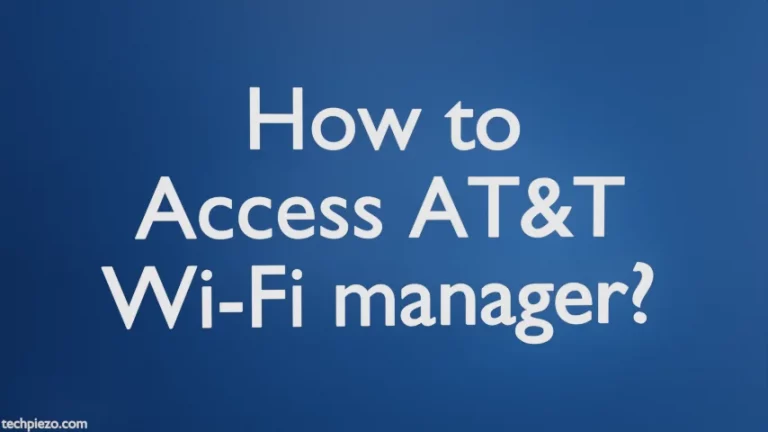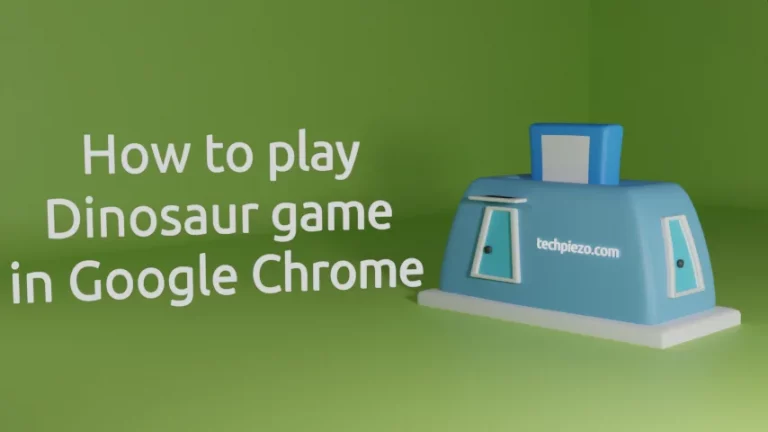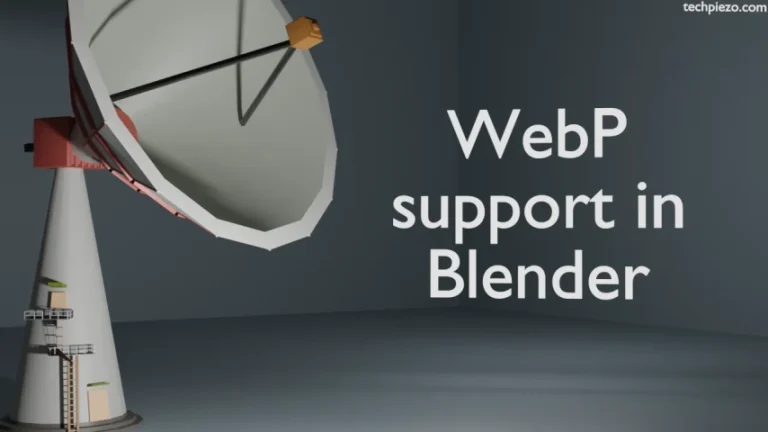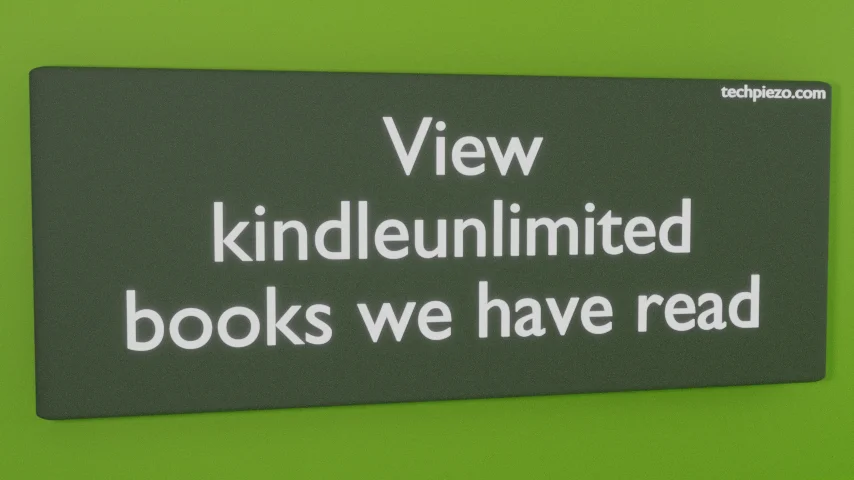
In this article, we cover how to view kindleunlimited books we have read. If you love to read then kindleunlimited subscription is something you should consider. By subscribing to kindleunlimited we get access to over 3 million titles. With that many titles available, readers can easily lose track of what they have previously read. This happened to us today.
So, we thought of writing an article on the issue.
How to view kindleunlimited books we have read
On Amazon’s homepage, you would find the menu icon (three horizontal bars) on the top-left with “All” written next to it. It slides a navigation menu from the left. Look for Digital Content and Devices section >> Kindle E-readers & ebooks. Thereafter, in the Kindle Ebooks section >> Kindle Unlimited.
This would take you to kindleunlimited page. From here, look for View My Kindle Unlimited Books link. The link forwards us to the page that contains a list of books we have borrowed.
Just below Show: there is a dropdown menu with the default set as All. We have got three options here: All, Current, and Returned.
All: it lists all titles irrespective of whether we are currently reading or returned.
Current: it shows a list of titles that we have borrowed and are available to read.
Returned: it shows a list of titles that we have previously read and returned. The titles here can’t be read anymore unless we put them again in our reading list. It provides us details of titles we have returned irrespective of whether we have read them or not.
In conclusion, we have covered here how to view kindleunlimited books we have previously read. In addition, we also saw how to view currently borrowed books that are available to be read.