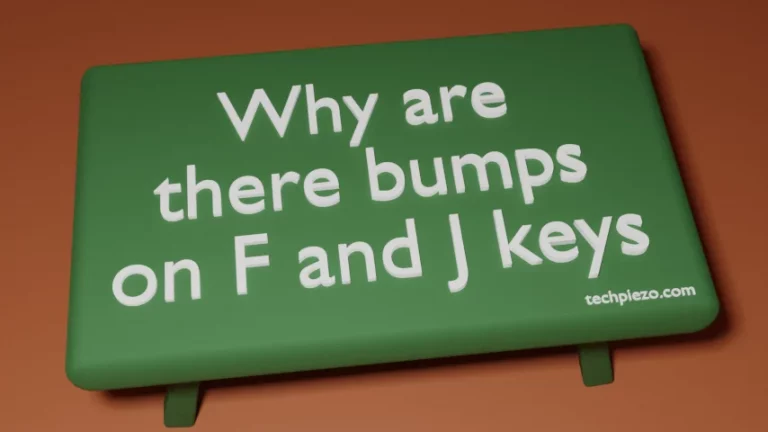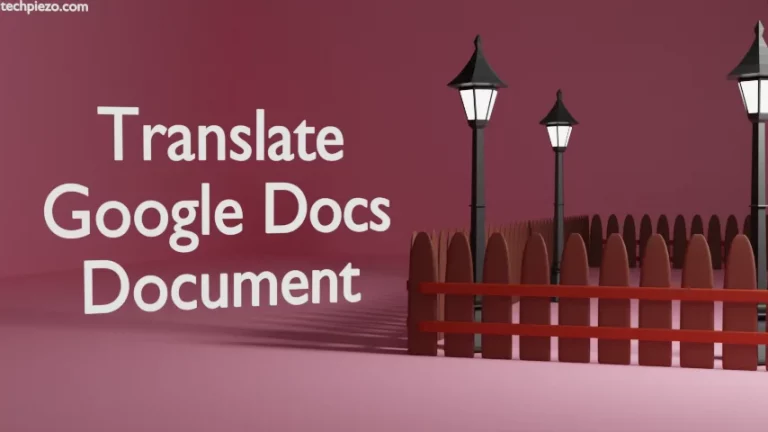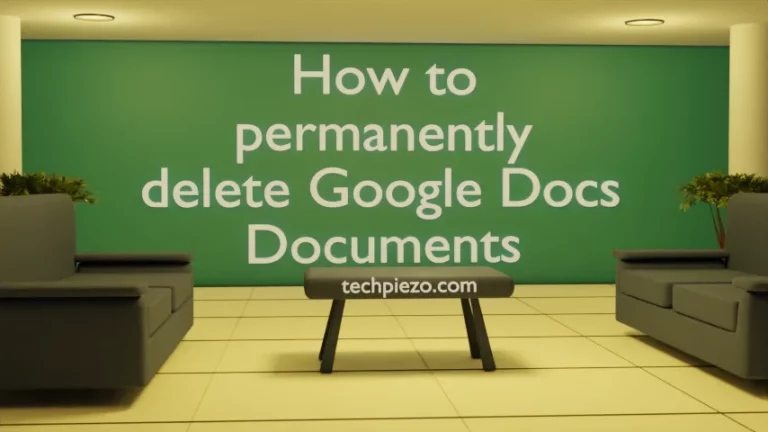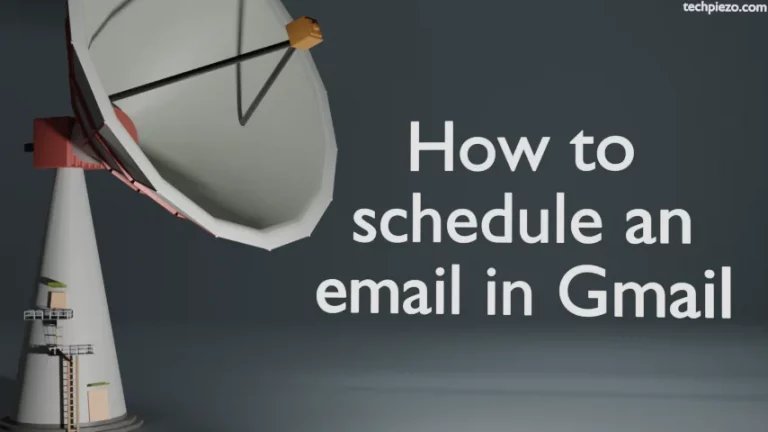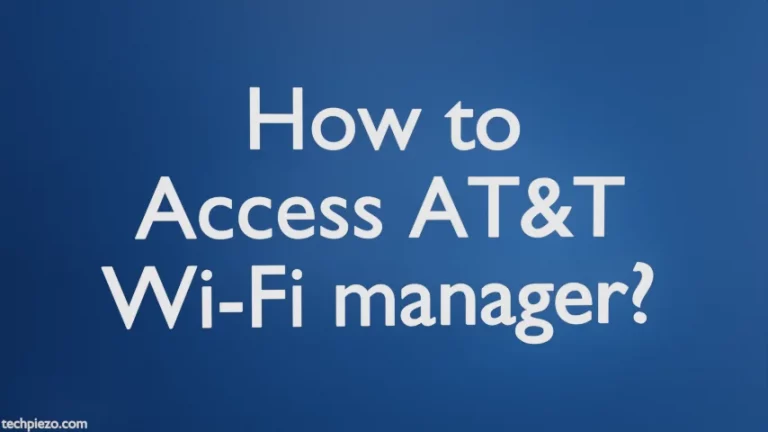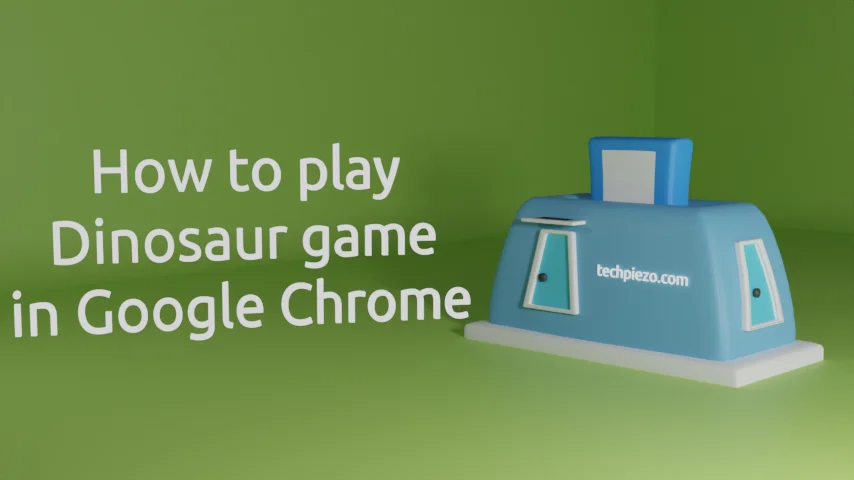
In this article, we cover how to play the Dinosaur game in the Google Chrome web browser. Google Chrome is one of the most popular web browsers. When our network goes offline, the web browser notifies us that we are not connected to the internet anymore. Apart from that, it also does one more thing. It shows a pixelated Tyrannosaurus rex.
On a desktop, the game can be started by pressing the Space or Up arrow keys. Or, if you are on a mobile device then, it can be started by tapping the Dinosaur. The game was developed by Google Chrome and has been there since 2014.
We need to avoid the obstacles that come in the Dinosaur way to achieve a high score. The Dinosaur moves from left to right. The obstacles are in the form of cactuses and birds. We have to dodge them by using appropriate keys (i.e. Space, Up arrow, and Down arrow). The space/Up arrow key causes the Dinosaur to jump while the Down arrow key makes it crouch.
This has happened to us all the time. Our internet connection is lost and we have got nothing to do during the time period our network connection gets back online. The Google Chrome web browser comes up with the Dinosaur game in the browser itself the moment our network connection goes offline. And, no matter what we can’t ignore the Dinosaurs.
The game is particularly helpful in reducing the stress we get from losing the network connection. Most users would want to play later in their free time as well. And, Google Chrome web browser doesn’t provide us the option to play it directly. And, that is exactly the purpose of the article, to provide the path that can help us let play the Dinosaur game even when our network connection is fine.
How to play Dinosaur game in Google Chrome
The two commands that can help us play the Dinosaur game in the Google Chrome web browser are:
chrome://dino
and,
chrome://network-error/-106
Enter either of the above commands in the address bar and you should see the game come up. As already covered, press the Space key to play the game.