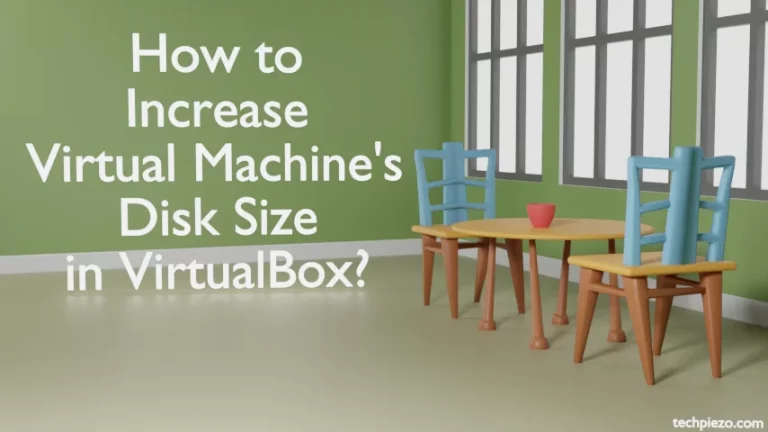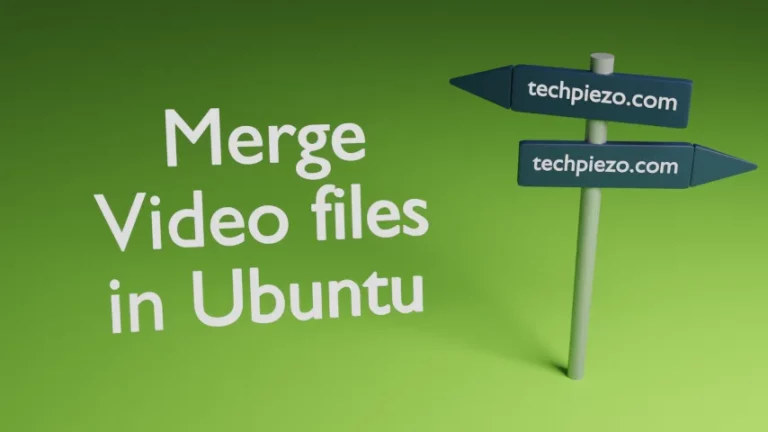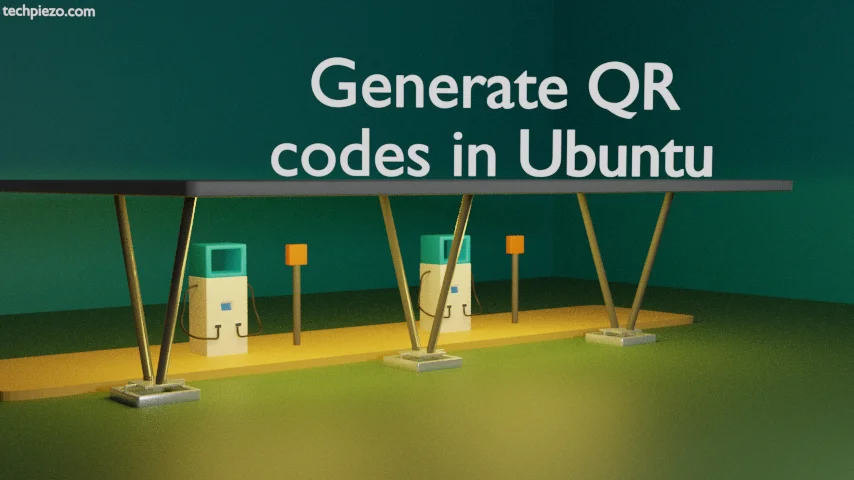
Seems interesting? Yes! We can generate QR codes in Ubuntu as well. The package which enables us to generate QR codes is qtqr. It is basically a QR code generator and decoder. We have already covered how to Scan image files QR codes in Ubuntu here. If you have read that, then you may choose to skip the installation part.
A QR code helps us retrieve the stored data in it instantly with the help of a supported digital device. A Japanese automotive company – Denso Wave invented the QR codes in year 1994. We now move to its installation part.
Note: Following operations would require you to have superuser privileges. In case you don’t have one then, we advise you to contact your System Administrator for assistance.
Install qtqr in Ubuntu
The package qtqr is already available through standard Ubuntu repository. Therefore, we need to first update the repository to make sure we get to have the latest version of package available. Hence, open a terminal and issue the following –
sudo apt update
Next, to install qtqr –
sudo apt install qtqr
It installs any related dependencies along with it. Now, the package can either be launched from our Systems’ main menu or from the terminal –
qtqr
Generate QR codes in Ubuntu
The application is pretty easy to use. At the top left, we are provided with the option to select the Data type. The data type could be a text, email, URL, bookmark etc.
Tweak parameters – Pixel Size, Error Correction and Margin Size as per your requirements. When you are done – Click on button – Save QRCode. It saves it in PNG file format. And, that’s all. Our QR code is ready.
In conclusion, we have covered installation steps for qtqr and then saw how we can generate QR codes in Ubuntu.
Additional Info –
Though we have already covered it in previous article. But, we can also decode a QR code from the option – Decode from file. It accepts image file.