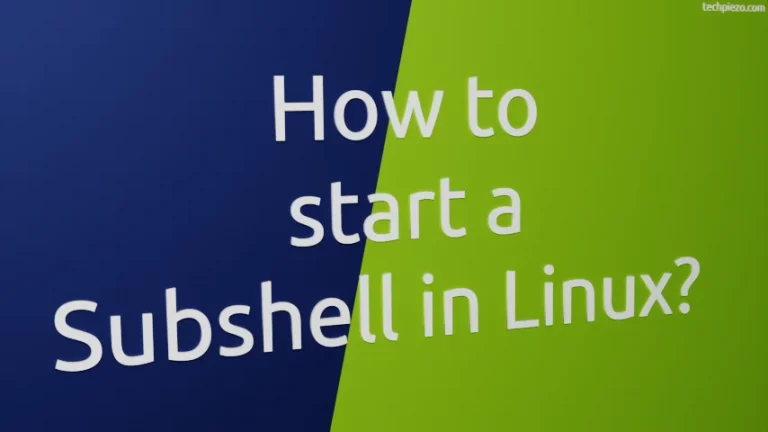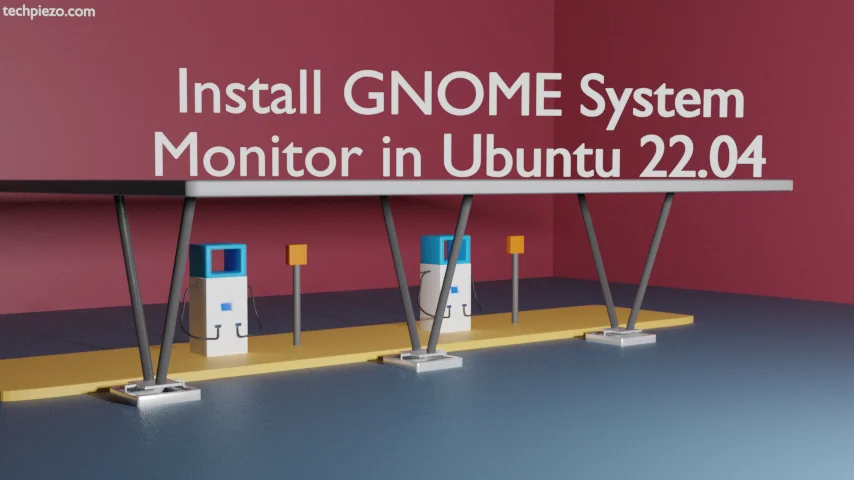
In this article, we would discuss how to install GNOME System Monitor in Ubuntu 22.04 release. Although, the package comes installed as default. But, if you’re using a Desktop Environment where it isn’t available as default. In that case, we would have to install GNOME System Monitor package.
A system monitor is an application which assists us in monitoring system resources.
The first tab in GNOME System Monitor shows us the list of processes, right click on any of the process to check what all operations can be performed. Next to it, is a Resources tab. Through Resources – we can track CPU, Memory, Swap and Network usage. Lastly, we have FileSystems tab – where disk related information is available.
Note: Following operations would require you to have superuser privileges. In case you don’t have, then we advise you to get in touch with your System Administrator.
Install GNOME System Monitor in Ubuntu 22.04
Before installing the package, we need to update the standard Ubuntu repository. Through repository updates, we make sure the latest version of the package gets installed. Hence, open a terminal and issue the following –
sudo apt update
Next, to install GNOME System Monitor –
sudo apt install gnome-system-monitor
The package can now be launch from our Systems’ main menu. Or, type the following in terminal –
gnome-system-monitor
In conclusion, we have discussed how to install GNOME System Monitor in Ubuntu 22.04 release.
Additional Info –
Under Network in resources tab, we can see track speed at which we are downloading and uploading data. Along with the total bytes sent and received. This is especially useful for those who have metered network connection.