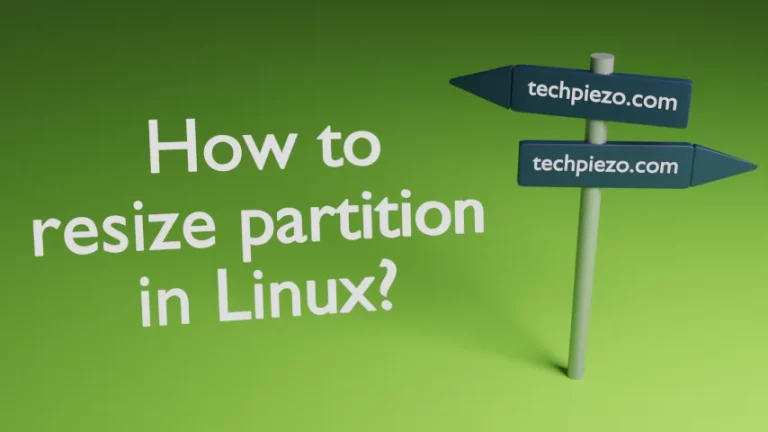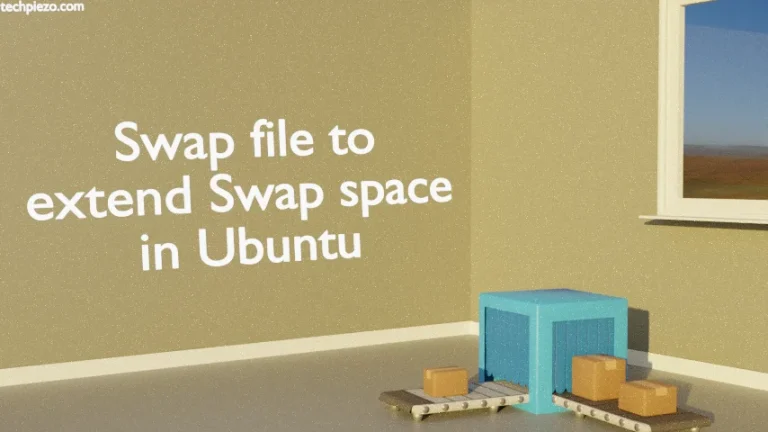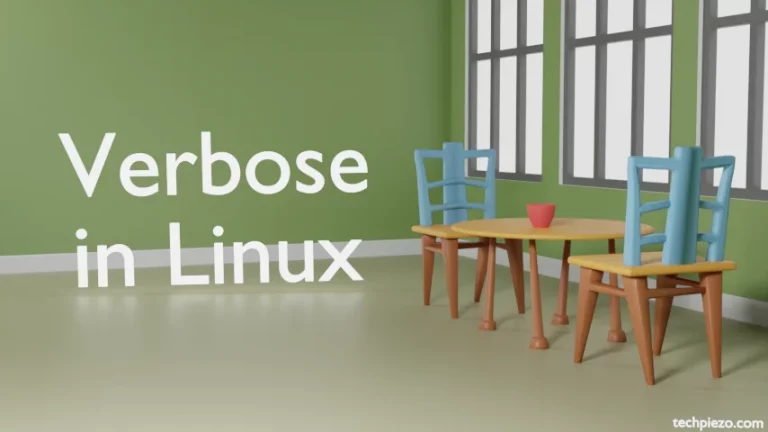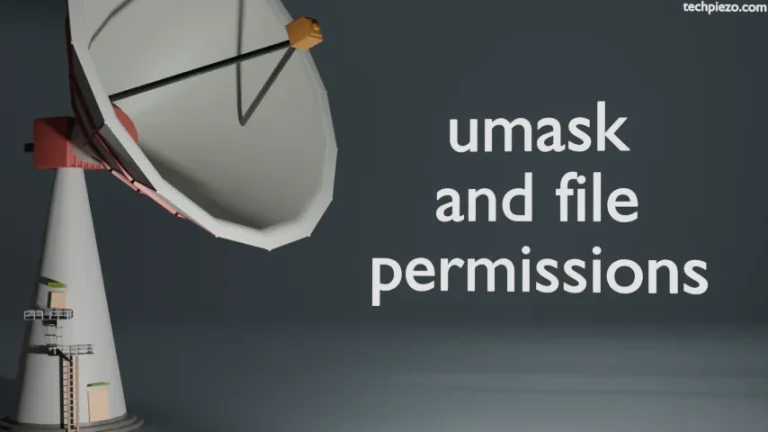In this article, we cover how to install vim in Debian. vim is a free and open-source text editor. It stands for “vi improved”, written by Bram Moolenar and first released in November 1991. It is considered the most popular vi alternatives.
Vim does have the vi features. Apart from that it also has numerous additional features like Unicode support, command-line history, highlighting syntax, etc.
Note: Following operations require Administrative rights. If you don’t have the required rights then contact your System Administrator for assistance.
Install vim in Debian
The package is a part of the official Debian repository. Therefore, we need to update that first. Open a terminal and issue the following:
# apt update
Next, to install vim:
# apt install vim
We can launch vim through the terminal, once the installation process is complete.
vim
To exit, enter the following:
:q
At the time of writing, v 9.0 is its latest stable release.
In conclusion, we have covered here how to install vim in Debian.
Additional Info:
For those who are trying vim for the first time. Run the Vim editor through the following command:
vim
To insert text, press i and start writing. Once you are done, Press Esc and use the key shortcut
:wq <filename>
For instance,
:wq /dev/shm/hello-world.txt
Here, :wq is used to save and exit the file hello-world.txt