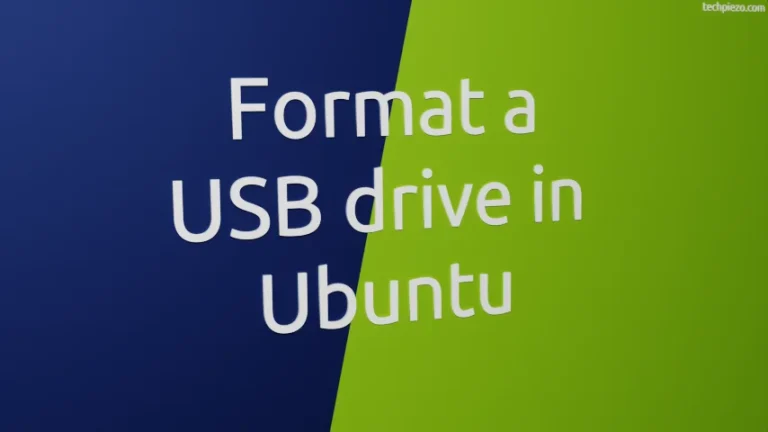In this article, we would discuss how to install Zsh in Ubuntu 22.04 release. Zsh is basically Z Shell. The first program which starts when we launch a terminal is the shell. We can also use it as a Command-line interface (CLI).
We can also use Z Shell (Zsh) as shell script command processor. It was developed by Paul Falstad. And, the package was first released in the year 1990. Furthermore, at the time of writing v5.8.1 is its latest stable release available through standard Ubuntu repository.
In Ubuntu, Bourne Again Shell is the default shell. But, we can install other shells as well.
Note: Following operations would require you to have superuser privileges. In case you don’t have one then, we advise you to contact your System Administrator for assistance.
Install Zsh in Ubuntu 22.04
Since, the package is available through standard Ubuntu repository. Therefore, we need to update the repository first. This ensures we get to have the latest version of package available. Hence, open a terminal and issue the following –
sudo apt update
Next, to install Zsh –
sudo apt install zsh
Thereafter, to launch Zsh –
zsh
It will prompt us to configure the Z Shell. We chose Continue to the Main menu option. Thereafter, choose the settings you to wish to have.
For instance,
Press 1 – if you want to Configure settings for history
and again Press 1 – for number of lines to keep in history. Default value is 1000. If we choose to keep it blank then, no history would be kept.
Once, we have made necessary changes. Return to main menu by pressing 0. And, in the main menu again press 0 to save and exit the configuration.
Once the configuration is saved, we can start with Z Shell.
In conclusion, we have discussed how to install Zsh in Ubuntu 22.04 release.
In next article, we would discuss how to change default shell in Ubuntu.