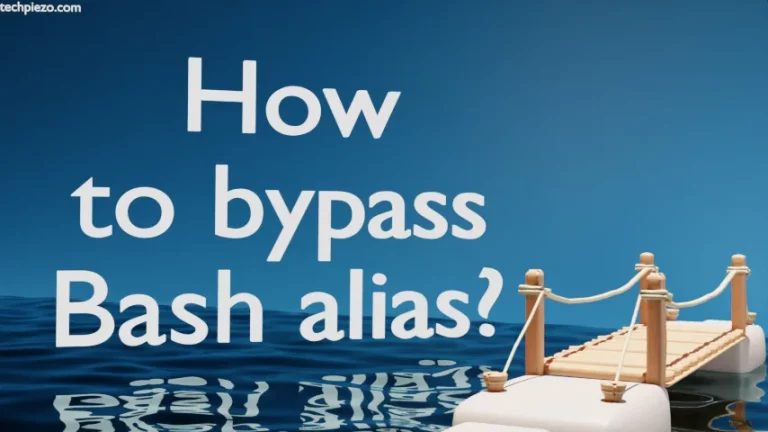In this article, we cover how to install Docker in Ubuntu 24.04 release. With Docker, we can develop, ship, and run applications in an isolated environment – containers. Containers have both the application that we intend to run and its dependencies.
One of the benefits of using Docker is that we don’t need a specific machine to run our applications. Or, we don’t need to set up our machine first to make our application run. The containers would work on any machine that supports Docker.
The key components of Docker are:
- Docker Engine,
- Docker Image,
- Docker Container,
- Dockerfile, and
- Docker Registry.
Note: The following operations require System Administrator privileges to make changes. If you lack necessary Administrative privileges then, reach out to your System Administrator for assistance.
Install Docker in Ubuntu 24.04
We can install Docker in Ubuntu through static binaries. They are available on Docker Static Binaries.
https://download.docker.com/linux/static/stable/x86_64/
From here download the package file that you require. At the time of writing, 25.0.1 was the latest release. So, we downloaded the package file: docker-25.0.1.tgz
First, extract the package through tar command-line utility:
tar -xvf docker-25.0.1.tgz
This would create docker/ in the current directory. Now, copy the contents of the docker/ directory in /usr/bin
sudo cp docker/* /usr/bin/
To start Docker daemon:
sudo dockerd &
Verify the installation:
sudo docker run hello-world
You should see the following message:
Hello from Docker!