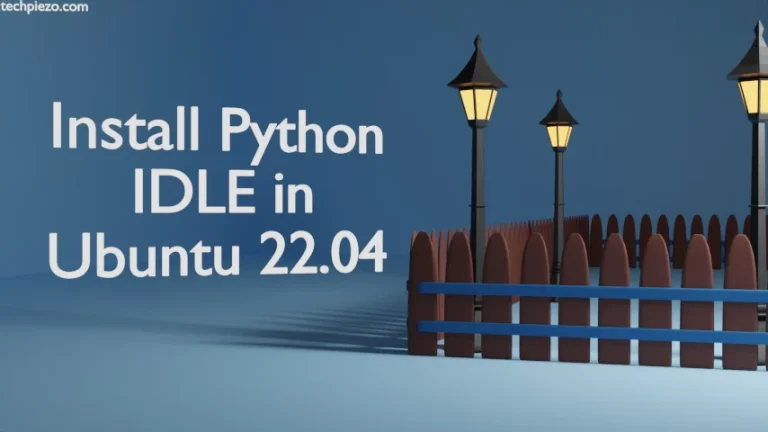GIMP is a free and open-source cross-platform application. It is mainly used to edit raster graphics. GIMP – GNU Image Manipulation program was first released on February 15, 1996. In this article, we would discuss how to install GIMP in Ubuntu 22.04 release.
At the time of writing, latest stable release v2.10.30 was made available on December 21, 2021.
Here, we cover GIMP installation through standard Ubuntu repository.
Note: Following operations would require you to have superuser privileges. In case you don’t understand what you’re doing then, we advise you to get in touch with your System Administrator.
Install GIMP in Ubuntu 22.04
Through standard Ubuntu repository –
This is pretty straight-forward. Just update the Ubuntu repository to make sure we have latest version of GIMP available. So, open a terminal and issue the following –
sudo apt update
Thereafter, to install GIMP –
sudo apt install gimp
the above command will take care of all dependencies.
In conclusion, we have discussed GIMP installation in Ubuntu 22.04 release.
Additional Info –
We can also install GIMP plugins from standard Ubuntu repository.
For instance,
To import or export Commodore 64 files use the package – gimp-cbmplugs
sudo apt install gimp-cbmplugs
For DirectDraw surfaces – gimp-dds
sudo apt install gimp-dds
To manage animations – gimp-gap
sudo apt install gimp-gap