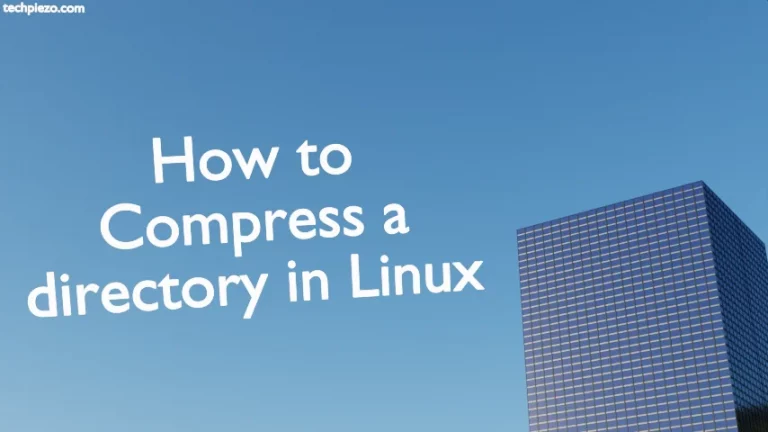In this article, we cover how to download source code of a package in Ubuntu using apt. There are largely two methods we can use to download source code of Ubuntu’s packages –
- Download them through – https://packages.ubuntu.com/. The official website which lets us search and download packages and,
- through apt command-line tool.
We prefer to use apt to download source code of packages.
There could be multiple reasons, why you may want to download source code of a package – it could be to apply a patch, add a new feature or remove an existing one.
Note: Following operations require administrative rights. Contact your System Administrator if you don’t have one.
Enable source code repository
First enable source code repository in /etc/apt/sources.list file. Use a text editor to edit the file, we have used nano –
sudo nano /etc/apt/sources.list
Remove # from the entry which may look like the one below or for that matter any entry that starts with deb-src which helps you get the source code of a package.
deb-src http://us.archive.ubuntu.com/ubuntu jammy multiverse
deb-src is to get source packages, Debian control files (.dsc) and diff.gz files.
Once we have made changes to /etc/apt/sources.list, issue the following in terminal –
sudo apt update
Download source code of a package in Ubuntu using apt
To download the source code of a package, use the following syntax –
apt source <package-name>
For instance, for featherpad package –
apt source featherpad
It would download relevant files in the current directory. Check for the files –
ls -l
Here, observe that it has also unpacked the source. That is the reason we see a related directory. If you don’t wish to get it unpacked then use –download-only option –
apt --download-only source featherpad
In conclusion, we have covered here how to download source code of a package in Ubuntu using apt.