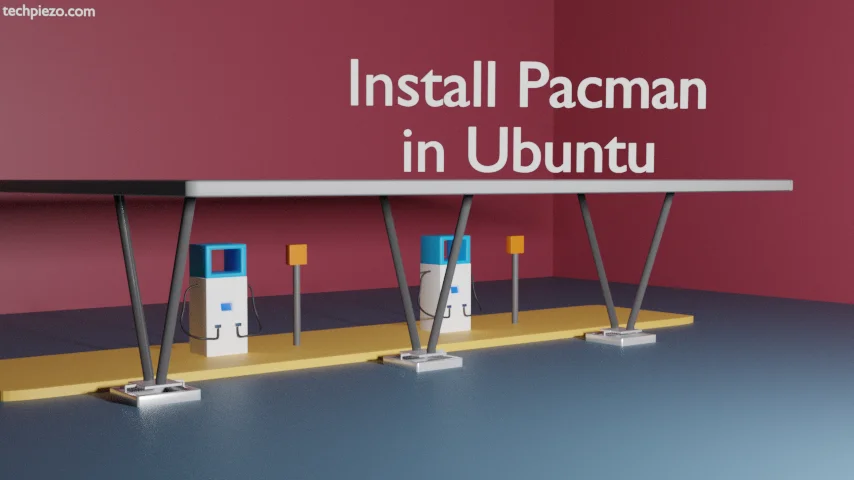
In this article, we cover how to install Pacman in Ubuntu. Two Pacman versions are available in Ubuntu – Pacman GUI and Pacman Console. If we want then we can install both of these. Just that, Pacman GUI can be run from our main menu whereas Pacman Console runs from the terminal.
Choose the version you prefer. We cover installation steps for both of these two.
Pac-Man is one of the most popular games. It was developed by Bandai Namco Entertainment. Just to clarify, Pacman we install in Ubuntu isn’t the same one provided by the developers we just mentioned.
Note: Following operations require Administrative Rights. Contact your System Administrator if you don’t have the necessary rights to install packages.
Install PacMan in Ubuntu
The packages are available through the standard Ubuntu repository. But, we will have to update the repository first to ensure that the latest version of the packages gets available.
Hence, open a terminal and issue the following:
sudo apt update
Now, to install the GUI version of Pacman:
sudo apt install pacman
As we have already mentioned, we can also play Pacman from the terminal itself. But, it isn’t necessary to install the GUI version of Pacman to run the Pacman console. We can separately install Pacman for the console. The package required to run Pacman from the terminal: pacman4console.
To install Pacman for the terminal:
sudo apt install pacman4console
Use the following command to run Pacman from the console:
pacman4console
Apart from that, if needed we can also use pacman4consoleedit to make new Pacman mazes.
In conclusion, we have covered how to install Pacman in Ubuntu here.


