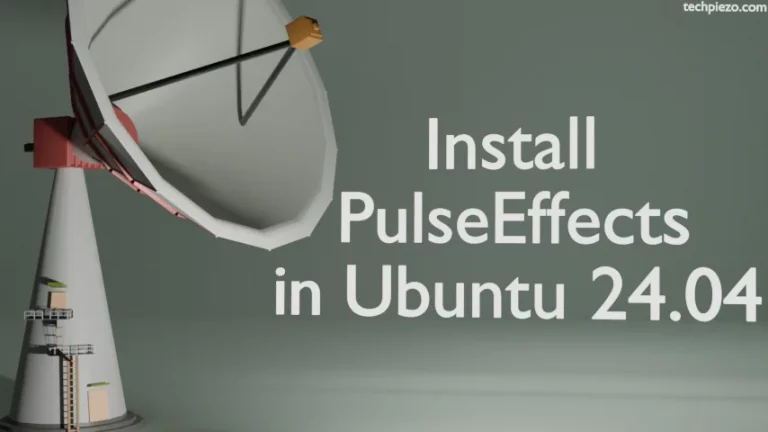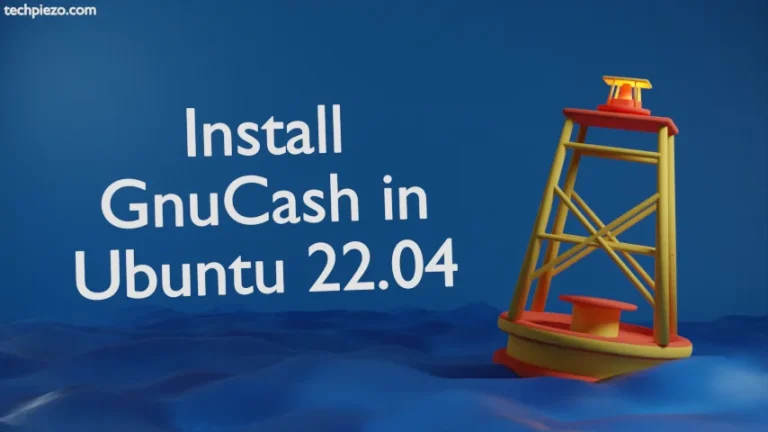In this article, we cover how to install PuTTY in Ubuntu 22.04 release. It was developed by Simon Tatham for Windows. It is one of the most popular free and open-source SSH and telnet client for Windows Operating System. It supports SSH, Telnet, SUPDUP and Rlogin network protocols.
It was first released in January, 1999 and at the time of writing the latest stable release is 0.78. But, through standard Ubuntu repository v0.76 is available as of now. We cover its installation steps next.
Note: Following operations require superuser privileges. In case you don’t have one then, we advise you to contact your System Administrator for assistance.
Install PuTTY in Ubuntu 22.04
The package is available through standard Ubuntu repository. Therefore, we should update the repository first. It is important to update the repository before installing any package. The packages are updated over time. And, if we continue to use outdated repository then, we won’t get latest version of packages. Hence, open a terminal and issue the following –
sudo apt update
Next, to install PuTTY –
sudo apt install putty
Now, we can either launch PuTTY from our systems’ main menu or through the terminal by –
putty
In conclusion, we have covered how to install PuTTY in Ubuntu 22.04 release here.
Additional Info –
If you don’t require a package then, better remove it. Else, the package takes up space on our storage device. Besides, it would have to be updated regularly. So, if for some reason, you don’t require PuTTY then issue the following in terminal –
sudo apt purge --auto-remove putty
For more info on how to remove a package in Ubuntu.