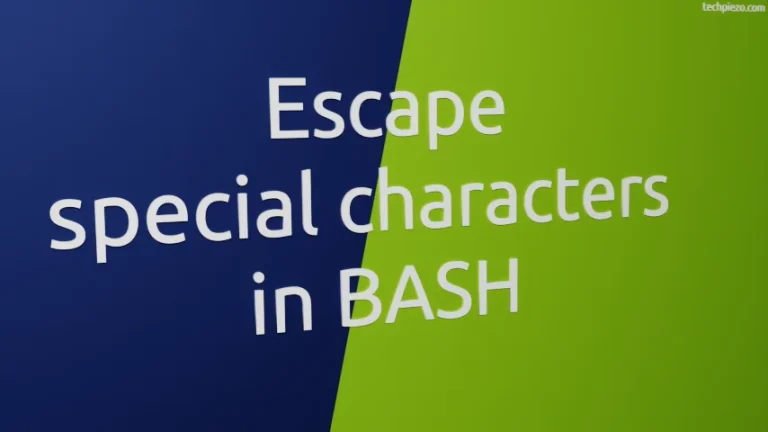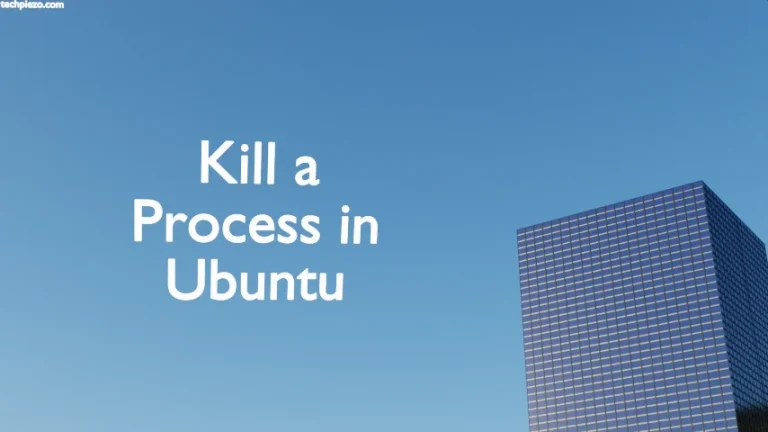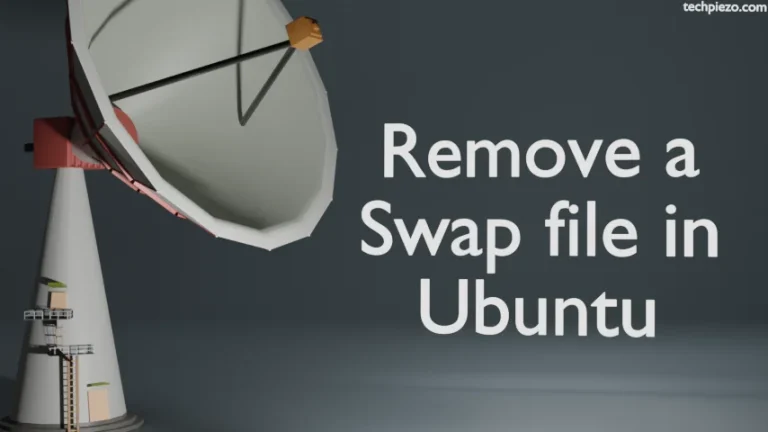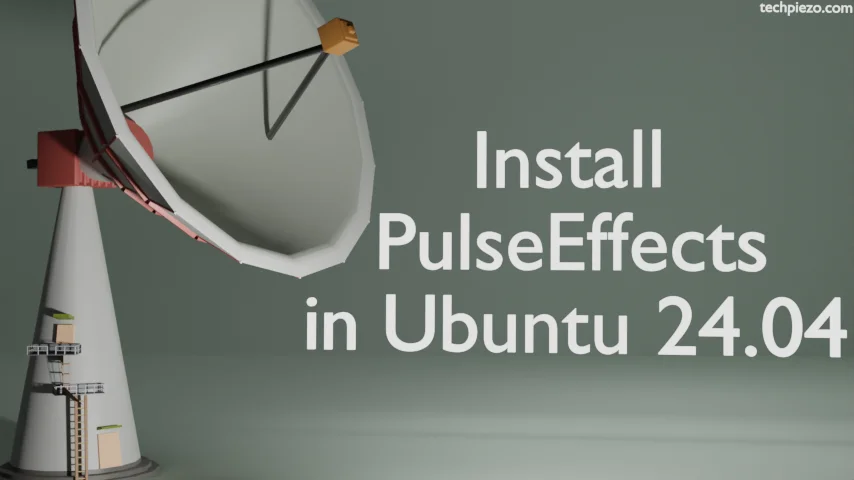
A sound equalizer helps us adjust the frequency output of the audio signal. It acts as an audio-processing tool. Recently, we were looking for an application that helps enhance the audio output. And, the sound equalizer that we came across was: PulseEffects, which works with PulseAudio. In this article, we cover how to install and use PulseEffects in Ubuntu 24.04.
Note: The following operations require Administrative rights. If you lack the necessary rights to make changes to your system then, contact your System Administrator for assistance.
Install PulseEffects in Ubuntu 24.04
The package is a part of the standard Ubuntu repository. Therefore, update the repository first to get the latest version of the package. Open a terminal and issue the following command:
sudo apt update
Thereafter, to install PulseEffects:
sudo apt install pulseeffects
Now, we can launch PulseEffects from our systems’ main menu. One of the benefits of using PulseEffects is that it would have a system-wide effect. It would work even if you are playing audio in a VirtualBox machine. The moment we start an audio-video application the PulseEffects recognizes that process the audio.
There are too many audio options available to discuss here. But, one that is liked by most of us is Bass Enhancer. Click on the Bass Enhancer and checkmark the option to enable it. We increase or decrease the Amount in dB and hear the change. Click on the Reset button if you wish to restore everything to the original configuration.
In conclusion, we have covered here how to install PulseEffects sound equalizer in Ubuntu 24.04.