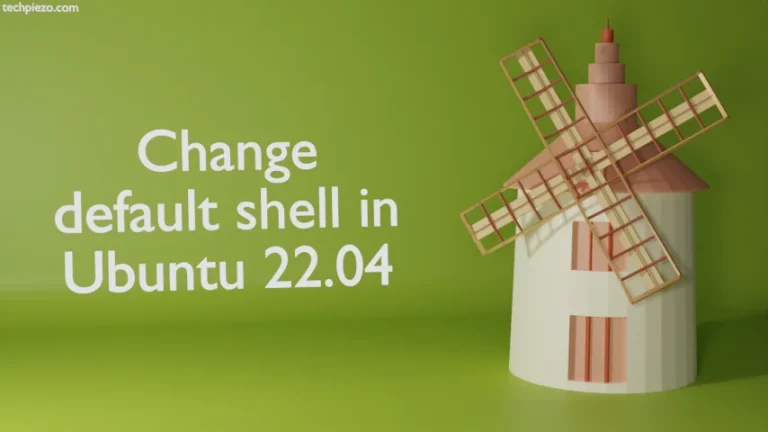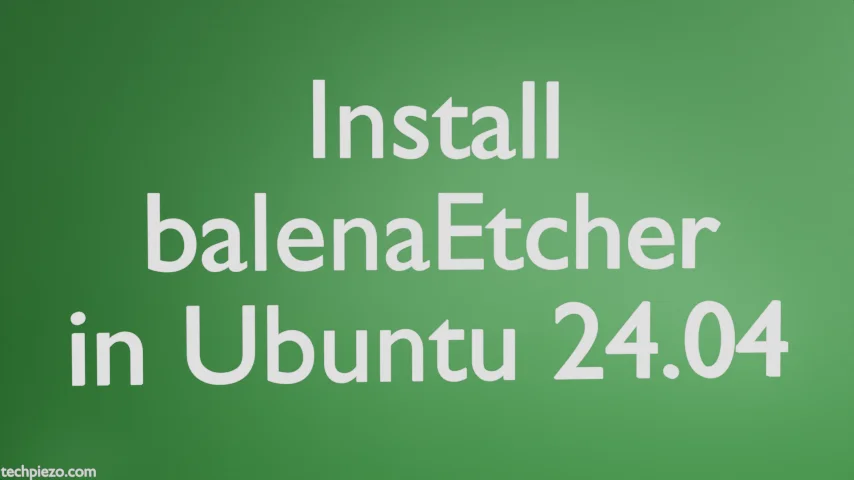
In this article, we cover how to install balenaEtcher in the Ubuntu 24.04 release. It is a free and open-source application that helps us write .iso files on a removable storage device. So, if you are trying to write bootable images onto your USB disk or SD card then balenaEtcher is one application that you consider.
Note: The following operations require Administrative rights. If you lack the necessary rights to make changes to your system then, contact your System Administrator for assistance.
Install balenaEtcher in Ubuntu through AppImage
We can download the AppImage from the official website of balenaEtcher:
https://etcher.balena.io/#download-etcher
Look for text: Etcher for Linux x64 (64-bit) (AppImage) and Download the required package from there. The package file that we got was:
balenaEtcher-1.18.11-x64.AppImage
It would be different for you depending on the version available. At the time of writing, v1.18.11 was its latest stable release.
Now, make the AppImage executable:
chmod u+x balenaEtcher-1.18.11-x64.AppImage
And, run the AppImage:
./balenaEtcher-1.18.11-x64.AppImage
At this stage, you may get the error:
dlopen(): error loading libfuse.so.2 AppImages require FUSE to run.
If you got this error:
sudo apt install libfuse2
You can read more about the error AppImages require FUSE to run in Ubuntu.
Now, run the AppImage:
./balenaEtcher-1.18.11-x64.AppImage
If you get an error again:
FATAL:credentials.cc(127)] Check failed: . : Permission denied (13)
Then, try running it with:
./balenaEtcher-1.18.11-x64.AppImage --no-sandbox
In conclusion, we have covered here how to install balenaEtcher in the Ubuntu 24.04 release.