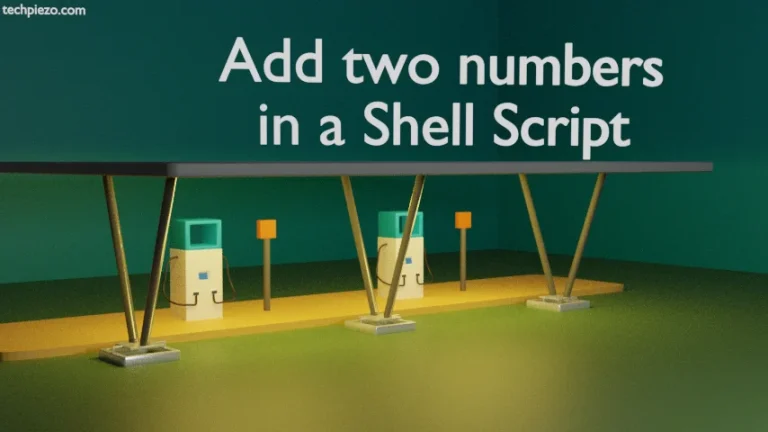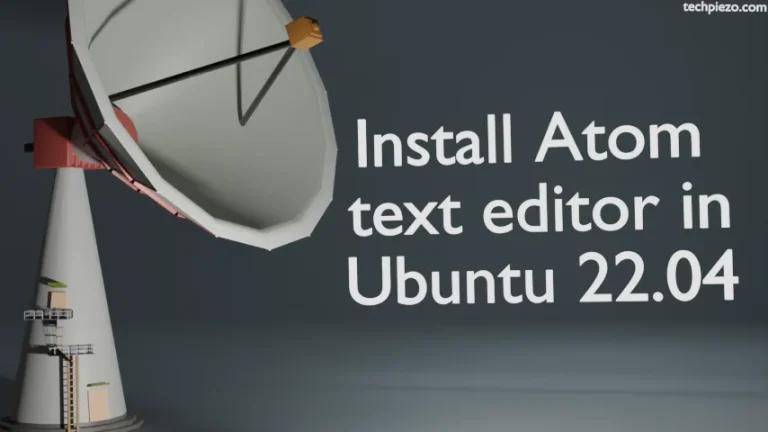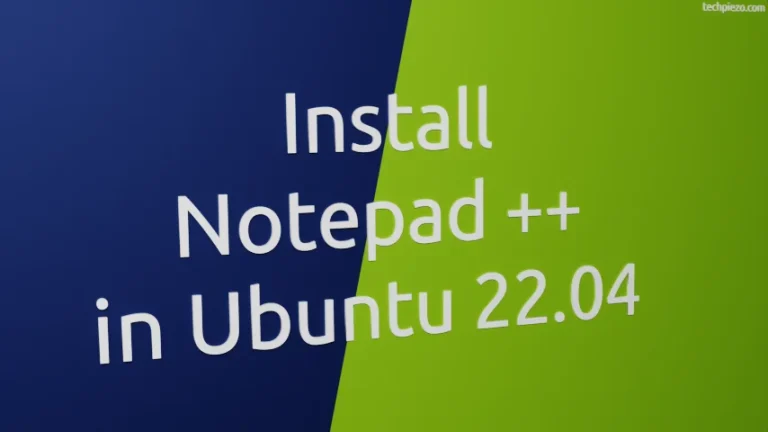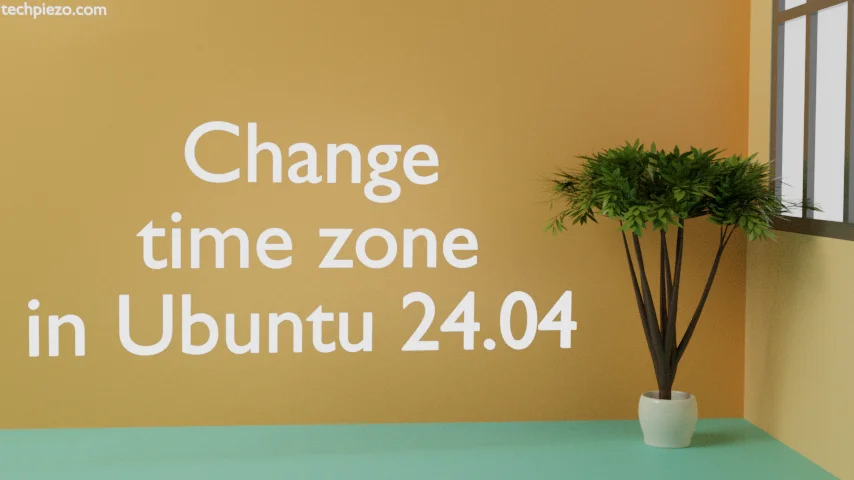
In this article, we cover how to change the time zone in the Ubuntu 24.04 release. The time zone is an area that observes the same standard time. The reference point for UTC i.e. Coordinated Universal Time is Greenwich, England. The Prime Meridian passes through here. Though the Prime Meridian can be anywhere, it is the line of 0° longitude. But, in October 1884, an International Meridian Conference was held. At the conference, it was agreed that for international use the Prime Meridian reference would be Greenwich, England.
A bit of a history lesson here. Now, coming back to the purpose of the article, if we have been traveling then we would have to change the time zone of our system. The two command-line utilities that help us do that are:
- tzdata and,
- timedatectl.
Note: The following operations require Administrative rights. If you lack the necessary rights to make changes to your system then, contact your System Administrator for assistance.
Change time zone through tzdata
If the package isn’t there then we can install it through the following command:
sudo apt update sudo apt install tzdata
Now, to change the time zone:
sudo dpkg-reconfigure tzdata
It prompts us to select the geographic area. And, then the area where we are located. Once done, it would show us our current default time zone and Local time as well as Universal Time.
Change time zone through timedatectl
There is another way to do so. To get a list of all the time zones:
timedatectl list-timezones
We understand the list is long and it may take a while to exactly find what we are looking for. But, we find what we are looking for using grep command-line utility. For instance, to find all the locations in Europe.
timedatectl list-timezones | grep -i Europe
Once we have identified the location:
timedatectl set-timezone Geographic_Region/Location_Code
For instance,
timedatectl set-timezone Europe/Luxembourg
It would prompt us to enter a superuser password. To verify the changes made:
timedatectl
In conclusion, we have covered here how to change the time zone in the Ubuntu 24.04 release.