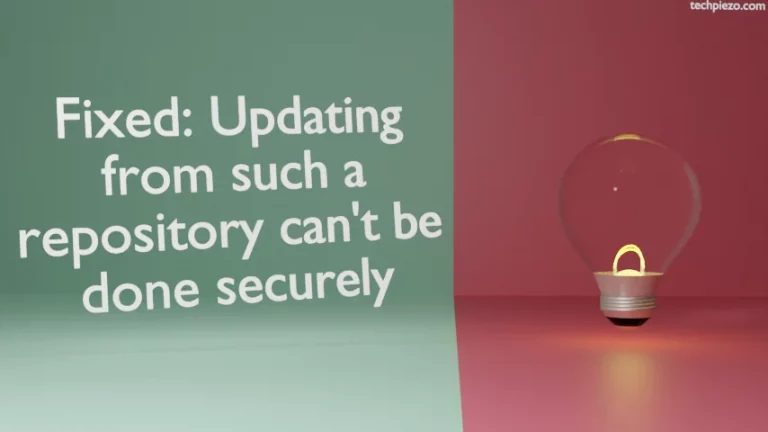In this article, we would discuss how to install Calibre in Ubuntu 22.04 release. It is an open-source e-book application. By utilising the Calibre, we can effectively manage various e-book file formats.
It was first released on October 31, 2006. And, at the time of writing v5.37.0 is its latest stable release.
Note: Following operations would require you to have superuser privileges. In case you don’t have one then, we advise you to contact your System Administrator for assistance.
Install Calibre in Ubuntu 22.04
The package is available through standard Ubuntu repository. Therefore, we need to update the repository first to make sure we get the latest version of package. Hence, open a terminal and issue the following –
sudo apt update
Next, to install Calibre –
sudo apt install calibre
apt would take care of the related dependencies. Once the package is installed, we can launch it from our Systems’ main menu.
In conclusion, we have discussed how to install Calibre in Ubuntu 22.04 release.
Additional Info –
We can convert e-book file formats using Convert books option available in Menu bar. Various output format available are epub, pdf, mobi, txt etc. While doing so, we can also select styling, text, layout options as well. We will discuss more about these in coming articles.