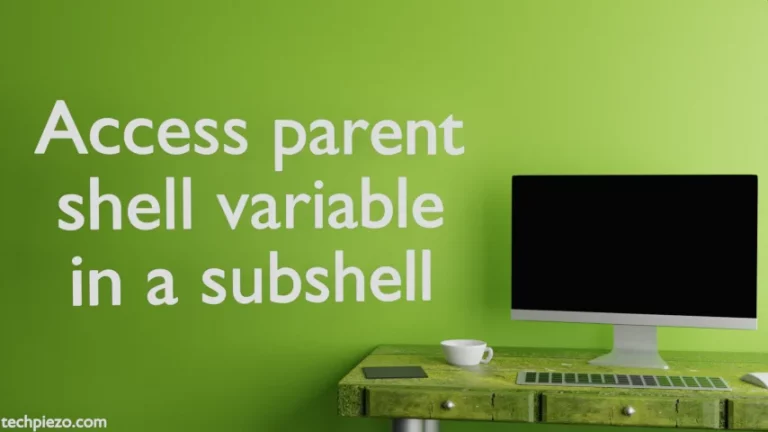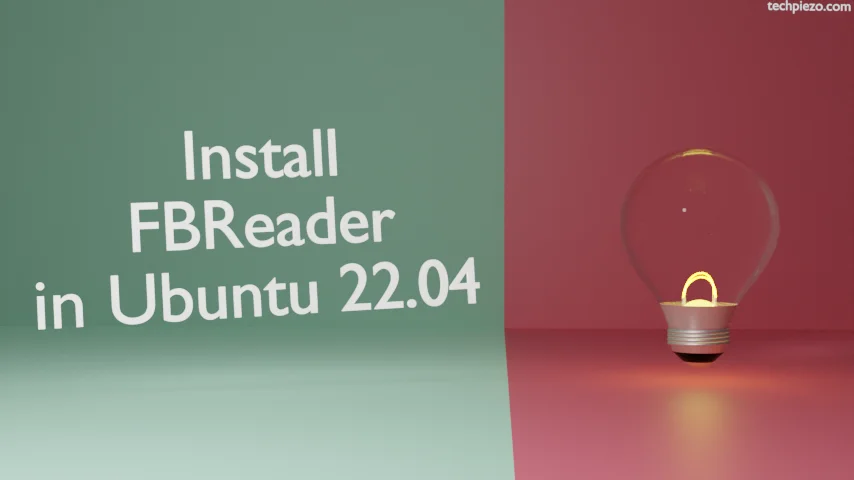
In this article, we would discuss how to install FBReader in Ubuntu 22.04 release. FBReader is an e-book reader. It is written in C++ and Java.
It supports numerous e-book file formats including epub and mobi without DRM. Also, it is a cross-platform application.
Note: Following operations would require you to have superuser privileges. In case you don’t have one then, we advise you to contact your System Administrator for assistance.
Install FBReader in Ubuntu 22.04
The package is available through standard Ubuntu repository. Therefore, we need to update the repository first to make sure we have the latest version of the package.
Therefore, open a terminal and issue the following –
sudo apt update
Once its done, we need to install the package fbreader through –
sudo apt install fbreader
It will install all related dependencies along-with it.
There are two ways to access FBReader once the package is installed. Through Main menu and terminal. Launching the package through Main menu is pretty-straightforward. It would be there with the name – E-book Reader.
When it comes to launching the package through terminal, issue the following –
fbreader
Also, once FBReader is up and running. Click Preferences Dialog, and change Book Path to the path where you usually place your books under Library tab. Also, do check scrolling, language, rotation, margin, format etc configurations under Preferences Dialog. It will help you set the view as per your liking.
In conclusion, we have discussed how to install FBReader in Ubuntu release.