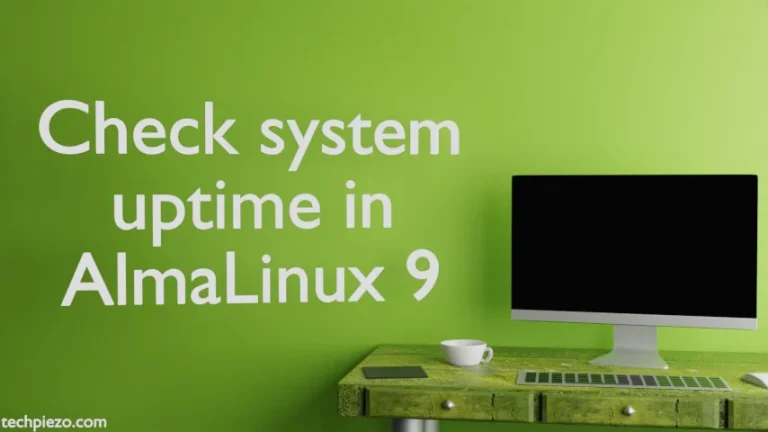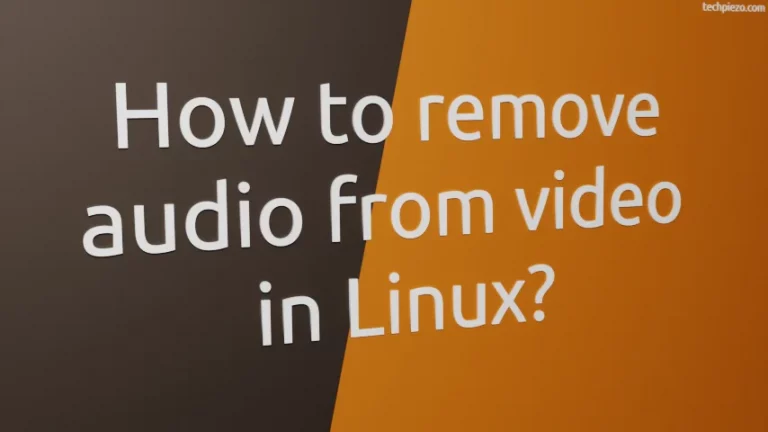In this article, we cover how to install tree in Linux distributions mainly Debian, Ubuntu, and AlmaLinux. The tree command gets directories listed in a tree-like structure in the standard output.
When we ask for directory details through the tree command-line utility, it would list all the files and sub-directories in that specific directory. Just imagine going through all the files and directories to understand how things have been placed in our system. It would take a lot of resources and time.
Instead, we have the tree command, that can get us the desired outcome in no time.
Note: Following operations require Administrative rights. If you don’t have the rights then, we advise you to contact your System Administrator for assistance.
Install tree in Debian
Open a terminal and update the repository to get the latest version of the package:
# apt update
Next, to install tree:
# apt install tree
Install tree in Ubuntu
The package is available through the standard Ubuntu repository. Update that first, open a terminal and issue the following command:
sudo apt update
To install tree:
sudo apt install tree
Install tree in AlmaLinux
The package tree is a part of the Baseos repository. Package-related information can be found through the following command:
# dnf info tree
To install tree:
# dnf install tree
In conclusion, we have covered here how to install tree in Linux.