
In this article, we would discuss how to install JupyterLab for Python in Ubuntu 22.04 release. It is an interactive development environment(IDE).
We would utilise PIP to install JupyterLab. In case you don’t have PIP installed then – Install PIP in Ubuntu 22.04 release.
Install JupyterLab for Python in Ubuntu 22.04
First, we need to upgrade PIP3 version. It is always advised to have the latest version of any package.
sudo pip3 install --upgrade pip
If, an upgrade is available, then to check for latest version –
pip3 -V
Thereafter, to install JupyterLab –
pip3 install jupyterlab
After the installation process is complete, we can launch it using a terminal. So, open a terminal and issue the following –
jupyter-lab
It will open the interface in your default web browser.
After closing the web browser you would have press Ctrl+C to stop the server in the terminal from where JupyterLab was running.
In conclusion, we have discussed how to install JupyterLab in Ubuntu 22.04 release.

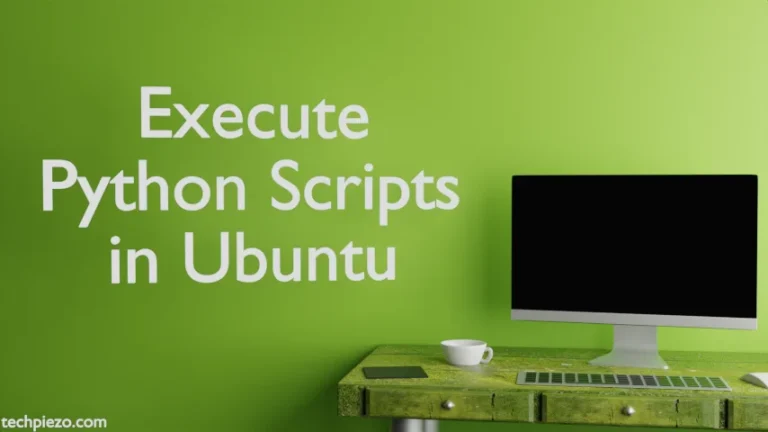
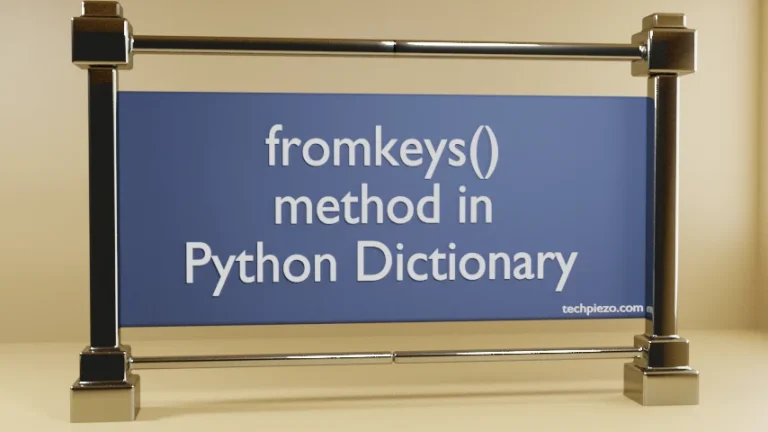
![[Fixed] PIP Error: externally-managed-environment](https://techpiezo.com/wp-content/uploads/2024/01/error-externally-managed-environment-768x432.webp)