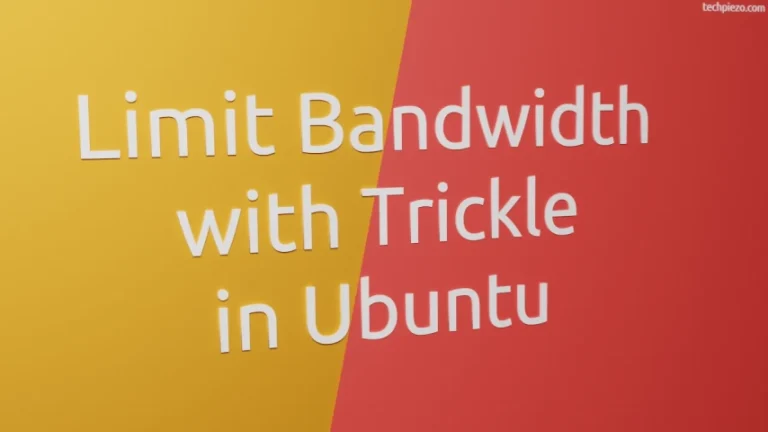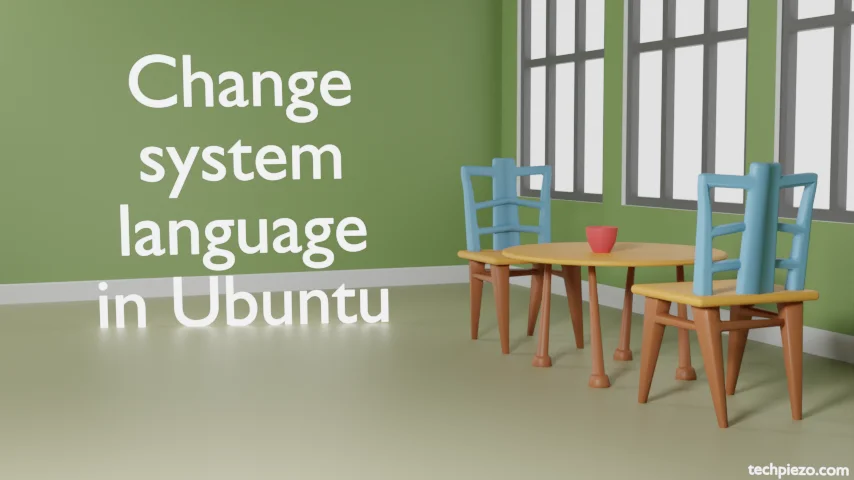
In this article, we cover how to change system language in Ubuntu. We don’t have a universal language. Across the world, people speak different languages. So, if an operating system doesn’t have multiple language support then majority of those would be left out. It would a kind of language barrier they would have to face.
But, Ubuntu does have multiple language support. Although during installation process one does gets an option to choose system language. And, one could opt for some other language for various reasons even after the Ubuntu gets installed.
If you change your mind later, then it can be done through locales package.
Note: Following operations require superuser privileges. In case you don’t have one then, we advise you to contact your System Administrator for assistance.
Change system language in Ubuntu
We can change the system language through locales package. No need to separately install a package as it is installed as default. First, if you want to view all the locales available in our system then open a terminal and issue the following –
locale -a
If you want to permanently change system language then –
sudo dpkg-reconfigure locales
Choose the locale you want to generate from here. Press Space bar on keyboard to select the locale. For instance, if it was – en_CA.UTF-8 for you then scroll down the list with arrow keys and place the cursor against en_CA.UTF-8. Thereafter, press the Space bar to mark the option. Use TAB key and Press Enter for Ok.
On the next screen we have to select the default locale for system. Select the one we want – i.e en_CA.UTF-8. It would start generating the locales. And, when done it would show Generation Complete message.
Now, we have to log out of the system for changes to take effect. Here, in en_CA.UTF-8 first is the language, then region and lastly the character set.
To check if it changed or not? Issue the following command in terminal –
locale
It should show or the language you preferred –
LANG=en_CA.UTF-8
In conclusion, we have covered how to change system language in Ubuntu here.