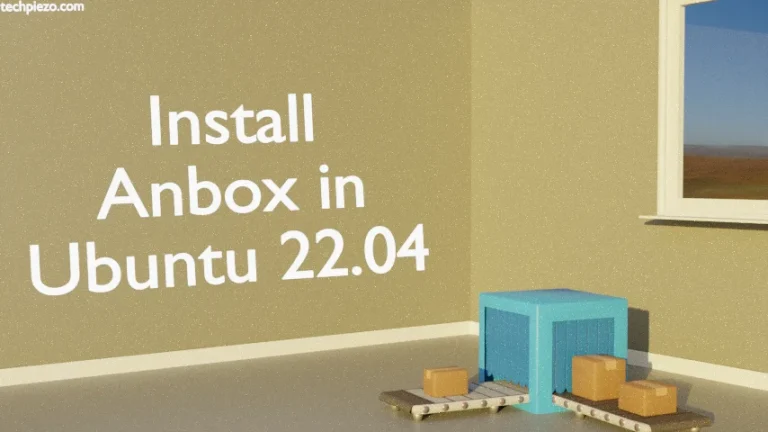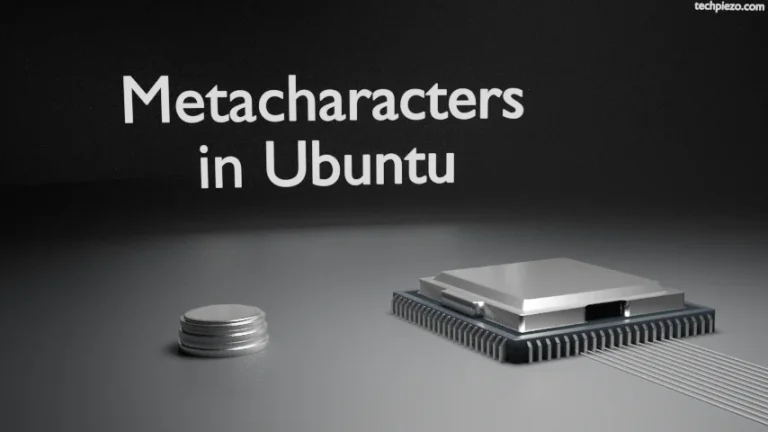In this article, we cover how to install Brave browser in Ubuntu 24.04 release. It is mainly a cross-platform, free and open source, privacy-focused web browser developed by Brave Software, Inc. Brave web browser is based on Chromium browser.
The package isn’t available through the standard Ubuntu repository.
Note: The following operations require Administrative rights. If you don’t have the required rights then we advise you to contact your System Administrator for assistance.
Install Brave browser in Ubuntu 24.04
Create a brave-browser.list file inside the directory: /etc/apt/sources.list.d/
sudo nano /etc/apt/sources.list.d/brave-browser.list
Append the file with the following code:
deb [signed-by=/usr/share/keyrings/brave-browser-archive-keyring.gpg] https://brave-browser-apt-release.s3.brave.com/ stable main
Now, download brave-browser-archive-keyring.gpg key and move it to the /usr/share/keyrings/ directory.
wget 'https://brave-browser-apt-release.s3.brave.com/brave-browser-archive-keyring.gpg' sudo mv brave-browser-archive-keyring.gpg /usr/share/keyrings/
Thereafter, update the repository:
sudo apt update
And, install the Brave browser:
sudo apt install brave-browser
We can now launch the Brave browser from our systems’ main menu.
In conclusion, we have covered here how to install Brave web browser in the Ubuntu.
Additional Info:
If, for some reason, you decide to remove Brave browser then remove the package first.
sudo apt purge --auto-remove brave-browser
Then, remove the associated file in /etc/apt/sources.list.d/
sudo rm /etc/apt/sources.list.d/brave-browser.list
And, update the repository again.
sudo apt update