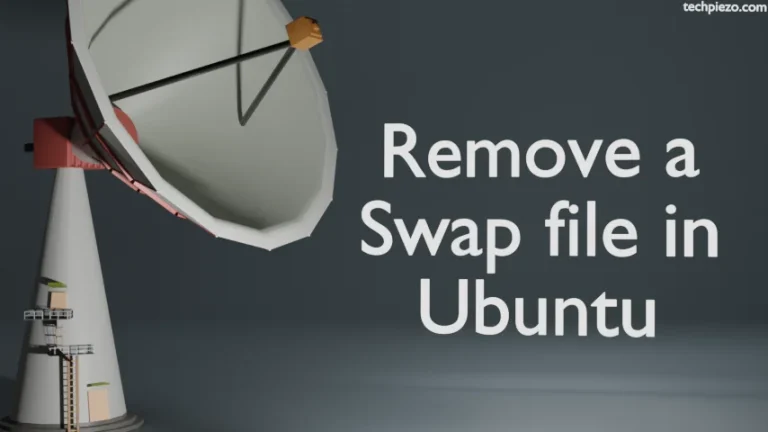In this article, we cover how to update Google Chrome in Ubuntu. If you recall, Google Chrome isn’t available through standard Ubuntu repository. So, we had to download .deb package from the official website of Google Chrome web browser.
And, may have used either of the following two commands to install Google Chrome Web browser –
sudo dpkg -i google-chrome-stable_current_amd64.deb
or,
sudo apt install ./google-chrome-stable_current_amd64.deb
Note: Following operations require superuser privileges. Contact your System Administrator if you don’t have the privileges.
Update Google Chrome in Ubuntu
At the time of installation itself, it creates a source file – google-chrome.list in the directory – /etc/apt/sources.list.d
With the help of /etc/apt/sources.list.d directory, we can have separate files for apt sources. Check contents of google-chrome.list through cat command-line utility –
cat /etc/apt/sources.list.d/google-chrome.list
It would return with –
deb [arch=amd64] https://dl.google.com/linux/chrome/deb/ stable main
The above entry ensures that whenever the latest version of the package is available. Depending on our system configuration. It would either notify or install the package automatically. That way, we don’t have to download the .deb package again to update it.
So, to update Google Chrome web browser we have to update the repository first –
sudo apt update
And, then if you want to specifically update only Google Chrome then –
sudo apt install --only-upgrade google-chrome-stable
If there is an update available, it would update Google Chrome web browser. But, we recommend you to upgrade all packages whenever there are newer packages available –
sudo apt full-upgrade
In conclusion, we have covered here how we don’t have to download .deb package again to update Google Chrome. If there is an update available, the package would be updated with rest of the system.