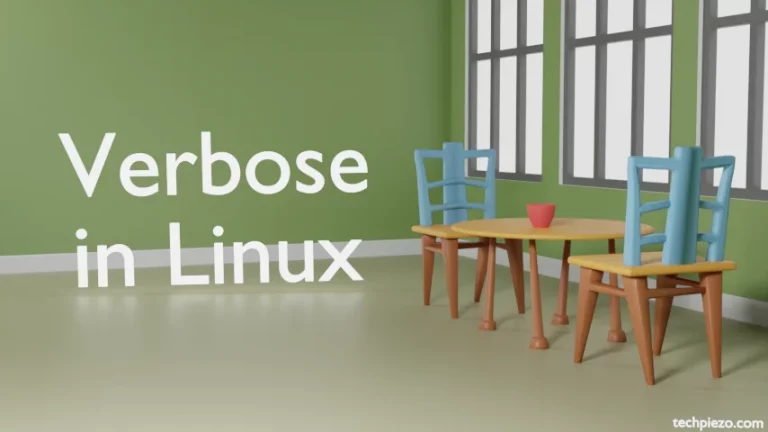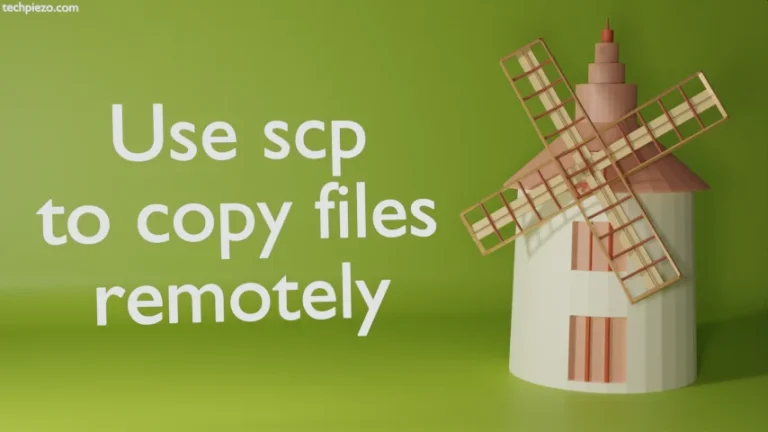In this article, we would cover how to install balenaEtcher in Ubuntu 22.04 release. It is a free and open source application which is used to write OS image files to USB drives and SD cards. At the time of writing, v1.10.2 is its latest stable release.
The package isn’t available through standard Ubuntu repository. Therefore, we need to download the package from the official website of balenaEtcher.
Note: Following operations would require you to have superuser privileges. In case you don’t have one then, we advise you to contact your System Administrator for assistance.
Install balenaEtcher in Ubuntu 22.04
Google search “balenaEtcher” and the first result is our destination. On the homepage itself, if we are already using a Linux based operating system. It would show us the button – Download for Linux x64. If it doesn’t do that then, use the drop-down button option. And, the download starts.
The file – balenaEtcher-1.10.2-x64.AppImage would be around 92 MBs in size. More about AppImages here.
The AppImage isn’t yet executable therefore, use chmod command-line utility –
chmod u+x balenaEtcher-1.10.2-x64.AppImage
To launch the AppImage –
./balenaEtcher-1.10.2-x64.AppImage
Try to issue the above code multiple times if the application doesn’t launch the first time. At least that happened to us.
Now, there would be three options available at the launch – Flash from file, URL and Clone drive. Choose the one as per your requirements. We chose – Flash from file. And, select Target drive. And, lastly Flash.
At this stage, it would prompt for superuser password. And, pretty much that’s it. When its done, we see a Flash Complete! message.
In conclusion, we have covered here how to install and use balenaEtcher in Ubuntu 22.04 release.
Additional Info –
Couple of errors we got while running balenaEtcher.
Error I.
dlopen(): error loading libfuse.so.2 AppImages require FUSE to run.
This was resolved by installing the following package –
sudo apt update sudo apt install libfuse2
Error II.
Failed to load module "xapp-gtk3-module"
For this one, install –
sudo apt update sudo apt install xapp