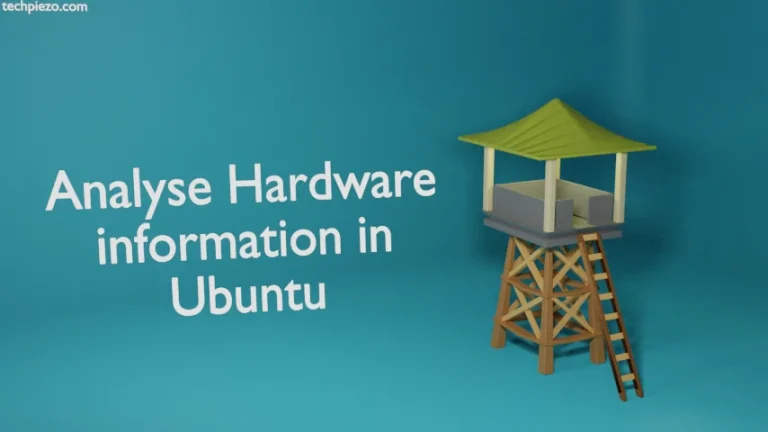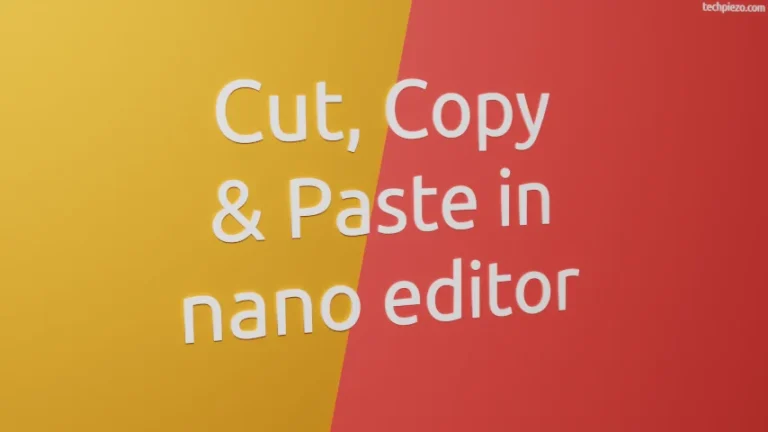In this article, we would cover how to install darktable in Ubuntu 22.04 release. darktable is free and open source application. With the help of darktable, we can effectively manage our digital negatives through a database. It is a cross-platform application, which intends to improve a photographer’s workflow.
The package was first released in April 2009. And, at the time of writing the latest stable release available is 4.0.0 but version 3.8.1 is available through standard Ubuntu repository. The package has been released under GPLv3 or later license.
We discuss its installation steps next.
Note: Following operations would require you to have superuser privileges. In case you don’t have one then, we advise you to contact your System Administrator for assistance.
Install darktable in Ubuntu 22.04
Since the package is available through standard Ubuntu repository. Therefore, we need to update the repository first. This ensures we get to have the latest version of package. Hence, open a terminal and issue the following –
sudo apt update
Next, to install darktable –
sudo apt install darktable
It also install all the related dependencies along-with it. Now, the package can be launched from our systems’ main menu or just issue the following in terminal –
darktable
In conclusion, we have discussed how to install darktable package here.