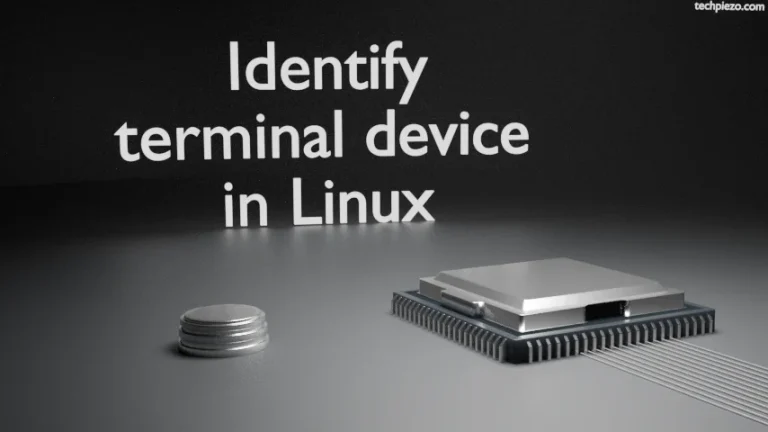Notepad++ is a free source code editor, which is available under license GPLv2. It was first released on November 24, 2003. Moreover, at the time of writing the article the latest stable release is 7.8.1. In this article, we would discuss how to install Notepad++ in Ubuntu 19.10.
There are two ways through which we could install Notepad++
- wine,
- snap.
Note: Following operations would require you to have superuser privileges. In case you don’t have one, then contact System Administrator for assistance.
I. Install Notepad++ in Ubuntu 19.10 through wine
Wine package is already available in standard Ubuntu repository. Therefore, we need to update the repository first to make the latest version of the package available. Open a terminal and issue the following –
sudo apt update
Then, to install Wine –
sudo apt install wine64
To verify the version of wine package installed.
wine --version
Next, we will download the relevant package from the official website of Notepad++. In the Downloads section – click on the latest stable release. As already discussed, the latest stable release at the time of writing the article is 7.8.1. Then, download the installer package (32-bit or 64-bit) – npp.7.8.1.Installer.x64.exe. And, move to the directory where you downloaded the file.
cd /path/to/package/
and, issue the following in terminal –
wine npp.7.8.1.Installer.x64.exe
It will ask you the setup language. Follow on-screen instructions to complete the installation process. Notepad++ shortcut would now be available in your System’s main menu.
II. Install Notepad++ in Ubuntu 19.10 through snap
Alternately, we can install Notepad++ through snap also. Although, snap package is installed in Ubuntu distribution by default. But, if for some reason its not there. Then, open a terminal and issue the following –
sudo apt update
This will make the latest version of the package available in Ubuntu repositories. To install snap package –
sudo apt install snapd
Now, to install Notepad++
sudo snap install notepad-plus-plus
Once the package gets installed. Issue the following in terminal to launch the application –
notepad-plus-plus
In conclusion, we have discussed how to install Notepad++ in Ubuntu 19.10 release.