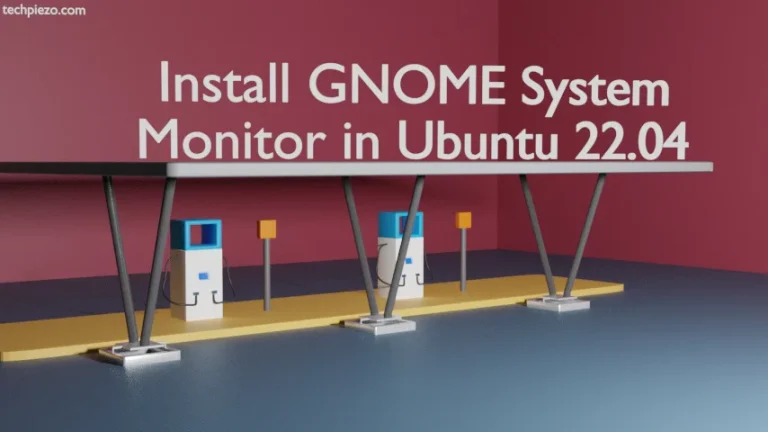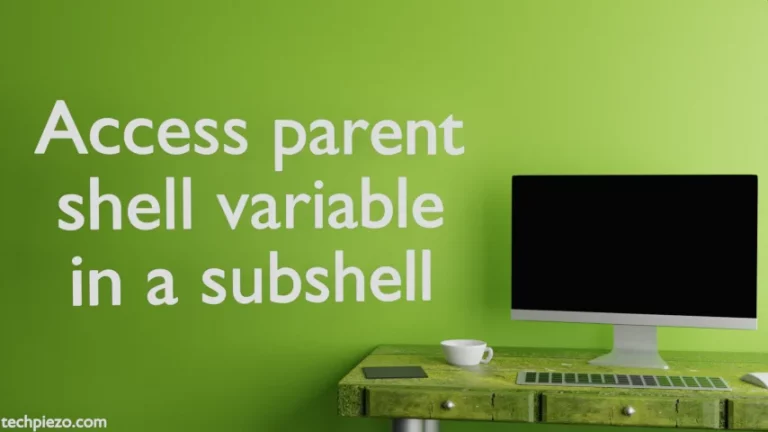SMPlayer is a free media player application. It is basically a front-end for MPlayer. In this article, we would discuss how to install SMPlayer in Ubuntu 22.04 release.
It was first released on December 11, 2006. And, at the time of writing, v22.2.0 is its latest stable release. But, in the standard Ubuntu repository v21.10.0 is available. We will cover the standard Ubuntu repository installation steps.
Note: Following operations would require you to have superuser privileges. In case you don’t have one then, we advise you to contact your System Administrator for assistance.
Install SMPlayer in Ubuntu 22.04
This one is pretty straight-forward. We need to update the standard Ubuntu repository first. This ensures we get to have the latest version of the package available. Therefore, open a terminal and issue the following –
sudo apt update
Next, to install SMPlayer –
sudo apt install smplayer
This will install all related dependencies. And, once its done – we can launch SMPlayer from our Systems’ main menu.
In conclusion, we have discussed how to install SMPlayer in Ubuntu 22.04 release.
Additional Info –
Go to Videos option in menu bar and Aspect Ratio. From there, we can set different aspect ratio for our video. We can also adjust speed of our video under Play drop-down menu.
Use Ctrl+U shortcut to play any URL.
Under Preferences, select Interface bookmark – and under Interface tab – we can choose the GUI, Icon set and Style for the application. Try different sets and opt the one which you like.