
In this article, we would see how to create and use alias in Ubuntu distribution. alias is basically a shell built-in command-line utility. It is used to create shortcut for the commands.
Let’s understand the concept with the help of an example. Consider a scenario, wherein we need to issue the following command in the terminal repeatedly –
cat /etc/passwd | grep $USER
It wouldn’t be feasible to issue the complete instruction all the time. That is where, alias command-line utility comes to rescue. Since, it is used to create shortcut for such instructions/commands. Thereby, bringing efficiency in the work we do.
Next, we will see how its done. There are two methods we would discuss – through terminal and editing ~/.bashrc configuration.
Create and use alias in Ubuntu
Method I. Through terminal –
We continue with the above mentioned example. We would like the ab as the shortcut for the command –
cat /etc/passwd | grep $USER
So, in terminal issue the following –
alias ab='cat /etc/passwd | grep $USER'
Now, from here till we exit from shell – issuing ab in terminal will result in the output which we get from cat /etc/passwd | grep $USER
But, once we exit the shell. All changes are lost.
Method II. This time around, we would edit the configuration file ~/.bashrc
This will ensure, any changes we make stay permanent.
Use a text-editor to edit ~/.bashrc, we have used nano. And, append the file with the following –
alias ab='cat /etc/passwd | grep $USER'
Save and exit.
Lastly, use source built-in shell command to execute commands in current shell.
source ~/.bashrc
ab command is now capable to get us the desired outcome.
So, even after we logout – all the changes made will stay there.
In conclusion, we have discussed how to create and use alias in Ubuntu distribution.
Additional Info –
To check the alias we have set, just issue the following in terminal –
alias
To remove the alias from the current shell –
unalias -a ab
Note: This will remove alias from temporary configuration of Method I. If we have made an entry in ~/.bashrc configuration then, the next time we open a shell. The alias we created would still be there.

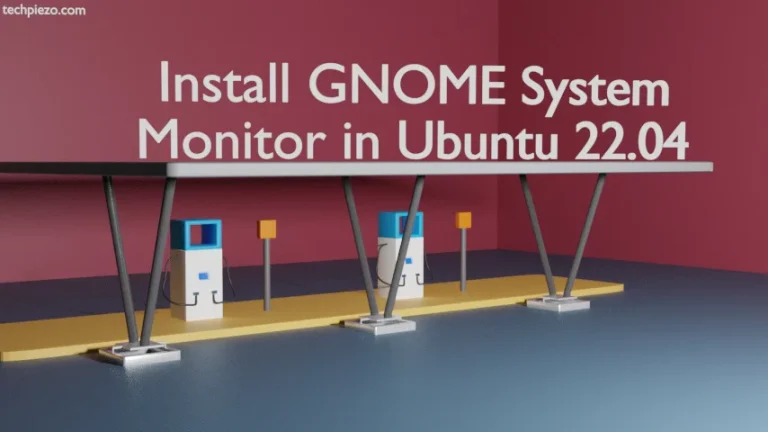

![Fixed: [ Error writing: Permission denied ] with Nano](https://techpiezo.com/wp-content/uploads/2023/06/fixed-error-writing-permission-denied-with-nano-768x432.webp)