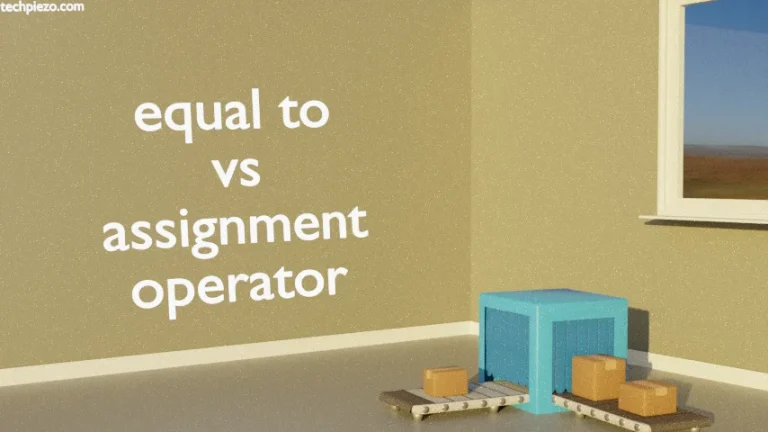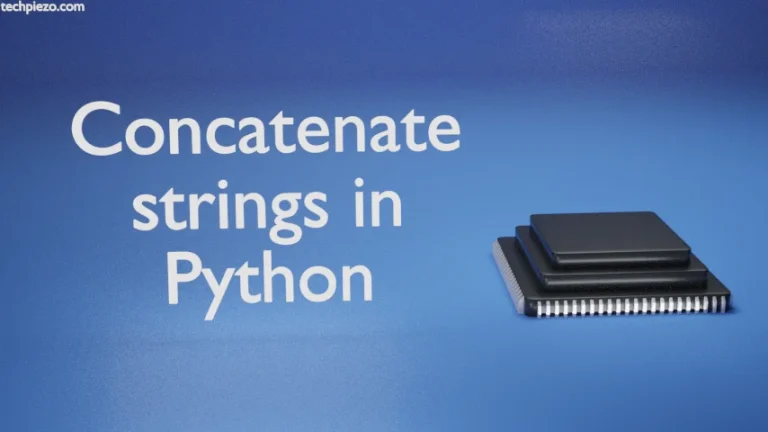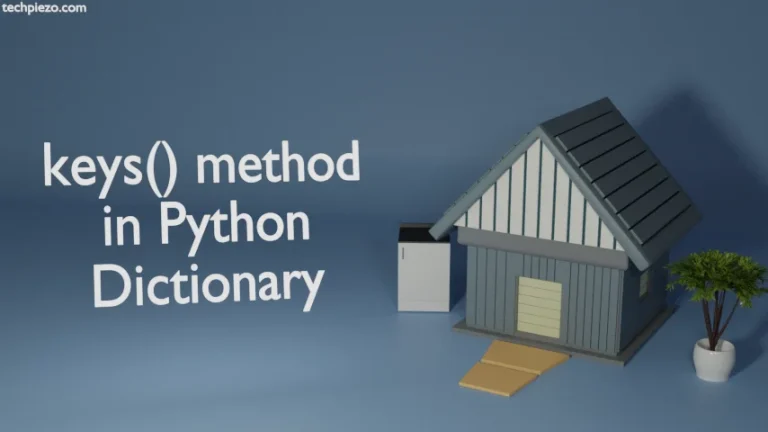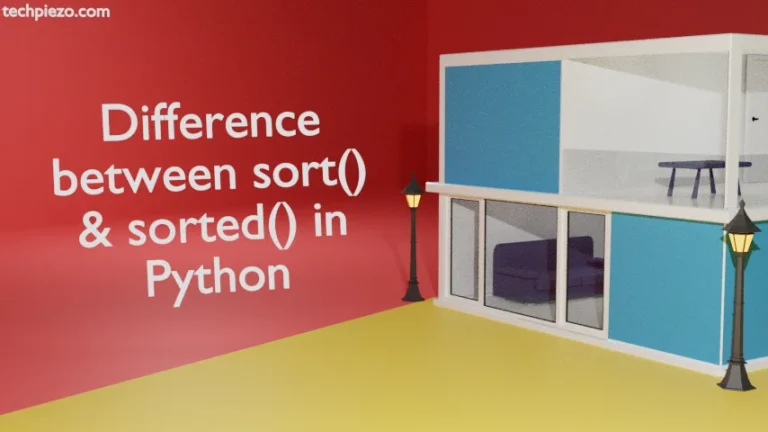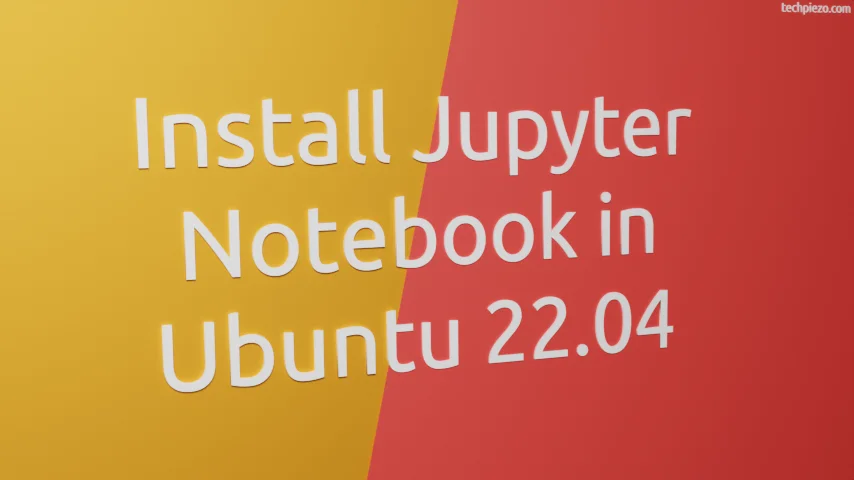
In this article, we would see how to install Jupyter Notebook for Python in Ubuntu 22.04 release. It basically has a browser-based REPL shell. REPL – Read-Evaluate-Print-Loop. It supports programming languages like Python, Julia and R.
We would utilise PIP to install Jupyter Notebook. In case you don’t have PIP installed then – Install PIP in Ubuntu 22.04 release.
Install Jupyter Notebook for Python in Ubuntu 22.04
First, we need to upgrade PIP3 version. It is always advised to have the latest version of any package.
sudo pip3 install --upgrade pip
If, an upgrade is available, then to check for latest version –
pip3 -V
Thereafter, to install Jupyter Notebook –
pip3 install jupyter
It will return with a successfully installed message for various packages including jupyter.
We can now launch Jupyter Notebook from a terminal.
Open a terminal and issue the following –
jupyter notebook
This will automatically launch the web browser with Jupyter Notebook running.
Note: We had to reboot our system in order for above command to work. Also, after you close your web browser it will prompt you – whether you want to shutdown the notebook server? Choose Y if you want to shutdown.
In conclusion, we have discussed how to install Jupyter Notebook.